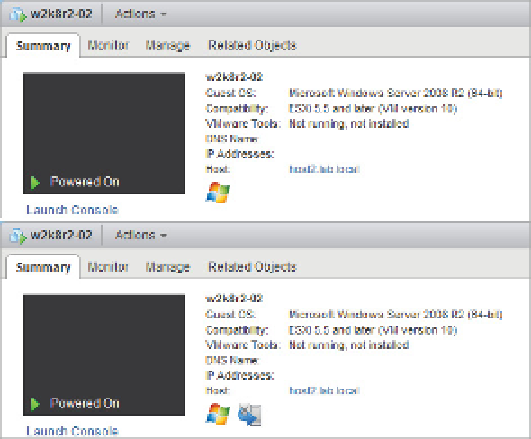Information Technology Reference
In-Depth Information
Managing vSphere High Availability
Much of what vSphere HA does is calculated automatically: things like slot size, total number
of slots, selection of hosts for datastore heartbeating, and the selection of the master/slave roles
by FDM are just a few examples. Without proper exposure of these values, it would be difi cult
for administrators to properly manage vSphere HA and its operation. Fortunately, VMware
included information about vSphere HA in the vSphere Web Client to help make it easier to
manage vSphere HA.
Some of the information is pretty easy to i nd. For example, the Summary tab of an ESXi host
in a vSphere HA-enabled cluster will show the master/slave status, as shown earlier in
Figure 7.13.
Similarly, the protected/unprotected status of a VM—indicating that the vSphere HA master
has recognized that the VM has been powered on and has taken responsibility for restarting it
in the event of a failure—is also noted on the Summary tab of a VM. You can see this in
Figure 7.26.
Figure 7.26
h is blended fi gure
shows the diff er-
ence between a VM
currently listed
as Unprotected by
vSphere HA and one
that is Protected by
vSphere HA. VMs
may be Unprotected
because the master
has not yet been
notifi ed by vCenter
Server that the VM
has been powered
on and needs to be
protected.
➢
➢
However, other pieces of information are found under Cluster
Monitor
vSphere HA, as
shown in Figure 7.27.
The Summary Area
The summary area outlines all the relevant details for vSphere HA-enabled clusters. Divided
into three sections, in this area you will i nd:
Hosts lists the current vSphere HA master and the number of slave hosts connected to the
master host. Although the vSphere HA master status is also displayed on the Summary tab
for an ESXi host, using this dialog box might be easier and faster for clusters with a large
number of hosts.
◆
Virtual Machines shows the current number of protected and unprotected VMs. This gives
you a quick “at a glance” protection summary and is a fast way to determine how many, if
any, VMs are unprotected by vSphere HA.
◆