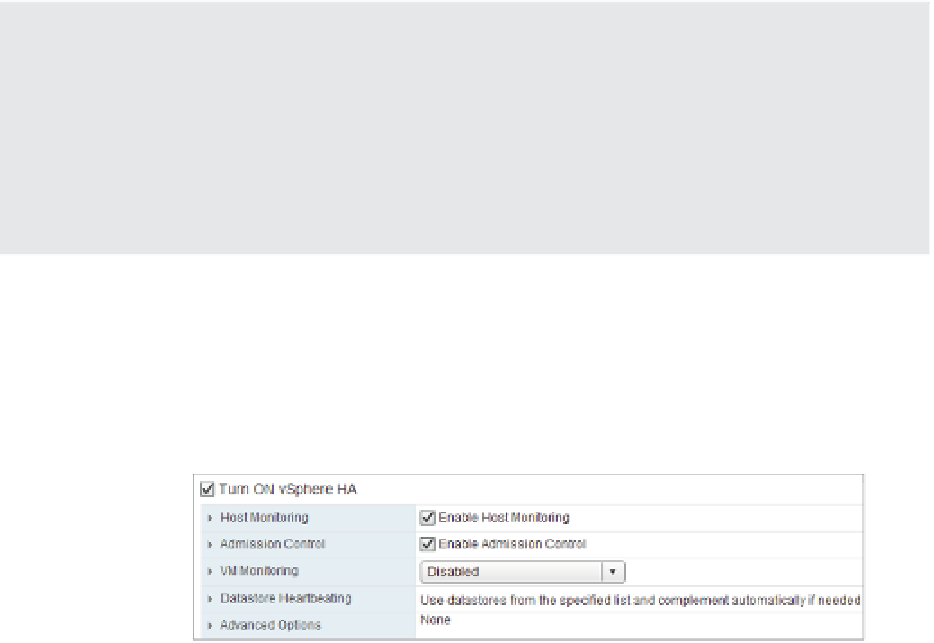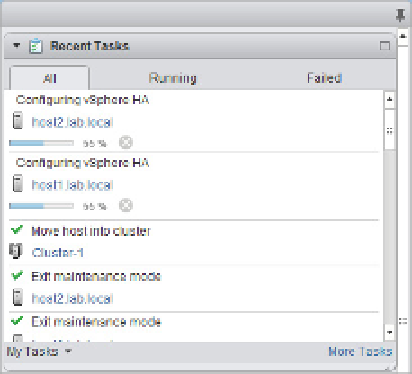Information Technology Reference
In-Depth Information
in the cluster. If you are using a vSphere Distributed Switch (vDS), all hosts should be par-
ticipating in the same vDS.
A Test for vSphere HA
An easy and simple test for identifying vSphere HA capability for a VM is to perform a vMotion.
h e requirements of vMotion are actually more stringent than those for performing a vSphere HA
failover, though some of the requirements are identical. In short, if a VM can successfully perform
a vMotion across the hosts in a cluster, then it is safe to assume that vSphere HA will be able to
power on that VM from any of the hosts. To perform a full test of a VM on a cluster with four nodes,
perform a vMotion from node 1 to node 2, node 2 to node 3, node 3 to node 4, and fi nally node 4
back to node 1. If it works, then the VM has passed the test!
As with earlier versions, vSphere HA is a cluster-level coni guration. In order to use vSphere
HA to protect VMs, you must i rst place your ESXi hosts into a cluster. Remember, a VMware clus-
ter represents a logical aggregation of CPU and memory resources. With vSphere HA, a cluster
also represents a logical protection boundary. VMs can be protected by vSphere HA only if they
are running on an ESXi host in a vSphere HA-enabled cluster. By editing the cluster settings, you
can enable the vSphere HA feature for a cluster, as you can see in Figure 7.15.
Figure 7.15
vSphere HA is
enabled or dis-
abled for an entire
cluster.
When vSphere HA is enabled for a cluster, it will elect a master as described in the previ-
ous section. The other hosts in the cluster will become slave hosts connected to that master host.
You can observe this process by watching the Tasks pane of the vSphere Web Client when you
enable vSphere HA. Figure 7.16 shows an example of the tasks that are generated when you enable
vSphere HA for a cluster.
Figure 7.16
As you can see in
the Tasks pane,
vSphere HA elects a
master host when it
is enabled on a clus-
ter of ESXi hosts.