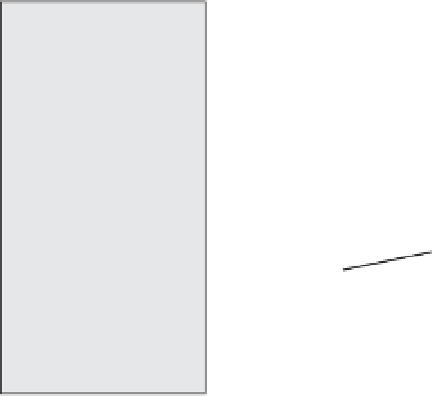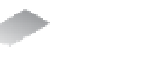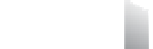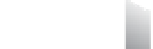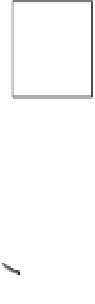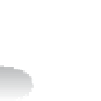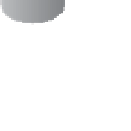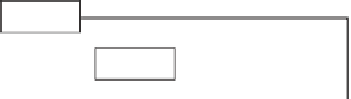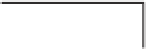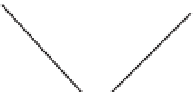Information Technology Reference
In-Depth Information
5.
Specify a cluster name and an IP address on the production (public) network. Click Next
to continue.
6.
Click Next at the Coni rmation screen.
7.
The Create Cluster Wizard will perform the necessary steps to create the cluster and
bring the resources online. When it has completed, review the report and click Finish.
After the cluster is up and running, you can use the Failover Cluster Management applica-
tion to add resources, applications, and services. Some applications, such as Microsoft SQL
Server and Microsoft Exchange Server, not only are cluster-aware applications but also allow
you to create a server cluster as part of the standard installation wizard. Other cluster-aware
applications and services can be coni gured into a cluster using the cluster administrator. Refer
to the documentation for Microsoft Windows Server 2008 and/or the specii c application you
want to cluster for more details.
Examining Physical-to-Virtual Clustering
The last type of clustering scenario to discuss is physical-to-virtual clustering. As you might
have guessed, this involves building a cluster with two nodes where one node is a physical
machine and the other node is a VM. Figure 7.10 details the setup of a two-node physical-to-
virtual cluster.
Figure 7.10
Clustering physical
machines with VM
counterparts can be
a cost-eff ective way
of providing high
availability.
esxi-05.lab.local
This network carries private
(heartbeat) traffic between the
virtual and physical cluster nodes.
VM1
vSwitch
This network carries public
(production) traffic to and from
the cluster nodes.
vSwitch
Shared
datastore
The constraints surrounding the construction of a physical-to-virtual cluster are identical to
those noted in the previous coni guration. Likewise, the steps to coni gure the VM acting as a
node in the physical-to-virtual cluster are identical to the steps outlined in the previous section,
with one addition: You must set up the RDMs in Physical Compatibility mode, regardless of the