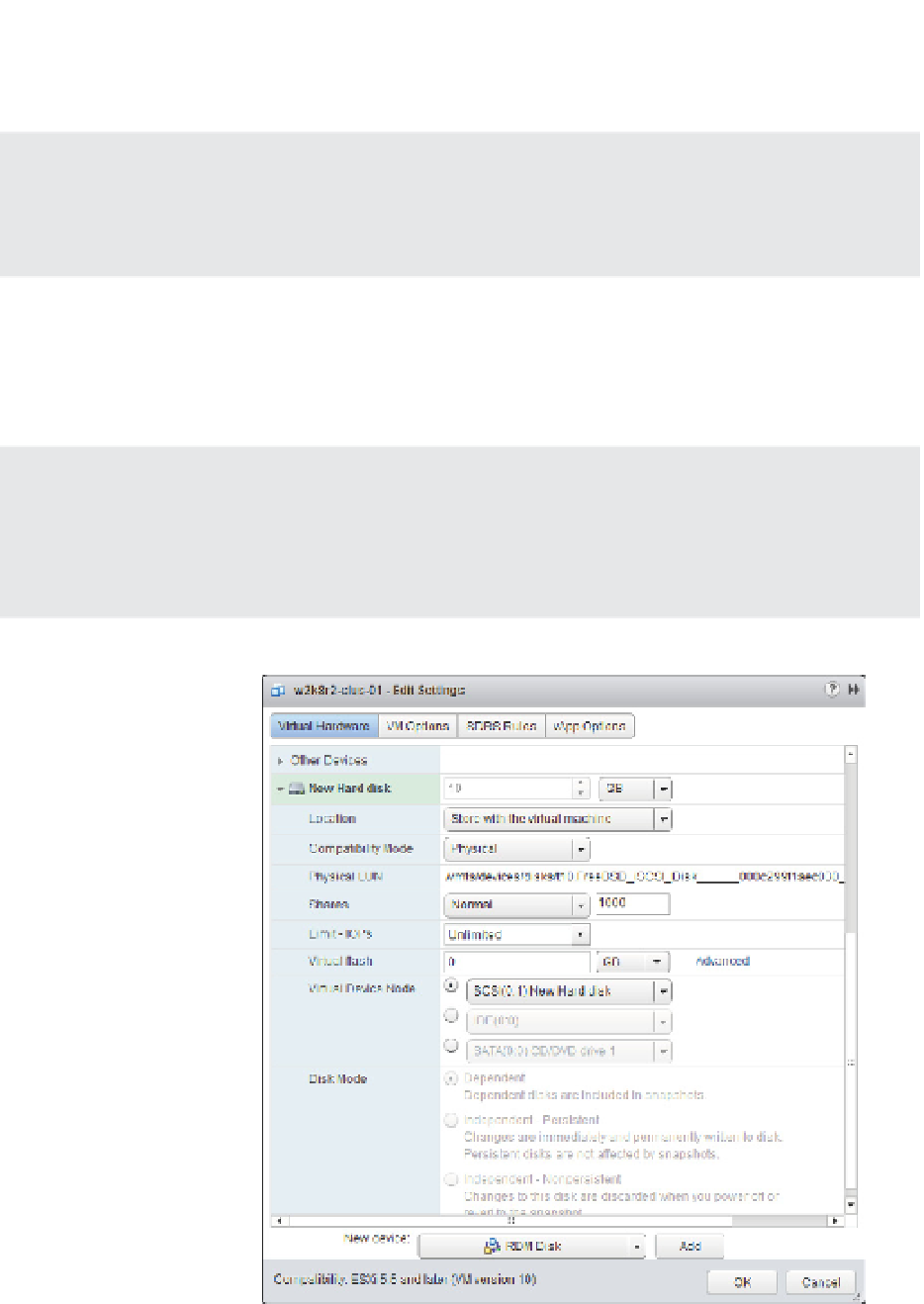Information Technology Reference
In-Depth Information
Different versions have different requirements. In this case, select Physical and then
click Next.
RDM Requirements for Windows Server and Windows Server
When building a cluster across multiple ESXi hosts using Windows Server 2003, you can use Virtual
mode RDMs. If you are using Windows Server 2008 to build the cluster across ESXi hosts, you must
use Physical Compatibility mode.
8.
Select the virtual device node to which the RDM should be connected, as shown in
Figure 7.8.
Note that you must select a different SCSI node; you can't put the RDM on SCSI 0.0.
SCSI Nodes for RDMs
R DMs used for shared storage in a Microsoft ser ver cluster must be confi gured on a SCSI node that
is diff erent from the SCSI to which the hard disk is connected and that holds the operating system.
For example, if the operating system's virtual hard drive is confi gured to use the SCSI0 node, then
the RDM should use the SCSI1 node. h is rule applies to both virtual and physical clustering.
Figure 7.8
h e SCSI bus shar-
ing for the new SCSI
adapter must be
set to Physical to
support running a
Microsoft cluster
across multiple
ESXi hosts.