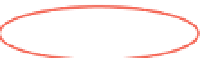Information Technology Reference
In-Depth Information
% Other VM Space
◆
% Shared Space
◆
Figure 6.55
h e Space Used and
Provisioned Space
columns tell you the
current and maximum
space allocations for a
thin-provisioned disk.
On the Summary tab of a VM, the vSphere Web Client provides statistics on currently pro-
visioned space, and used space. Figure 6.56 shows the statistics for a deployed instance of
the vCenter Server virtual appliance.
◆
Figure 6.56
h e Summary tab of
a VM will report the
total provisioned
space as well as the
used space.
Finally, the Edit Settings dialog box will also display the virtual disk type for a selected
virtual disk in a VM. Using the same deployed instance of the vCenter virtual appliance as
an example, Figure 6.57 shows the information supplied in this dialog box. You can't deter-
mine current space usage, but you can at least determine what type of disk is coni gured.
◆