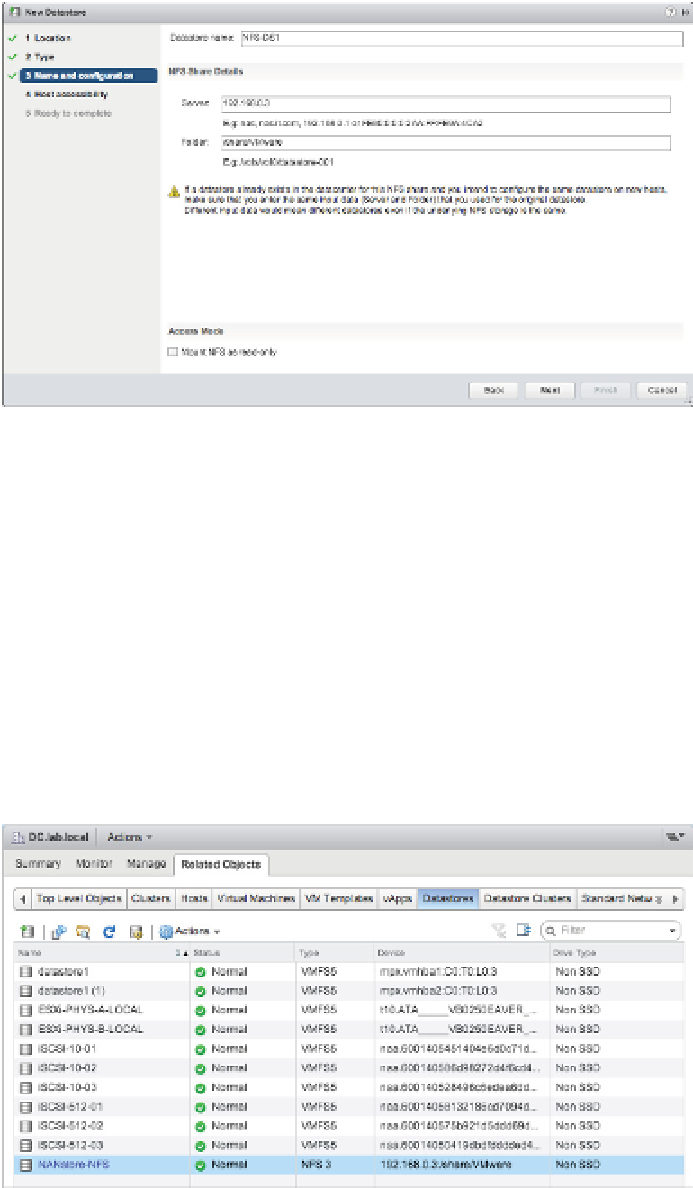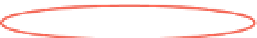Information Technology Reference
In-Depth Information
You'll need to supply the folder or path to the NFS export. Again, this is determined
by the NFS server and the settings on the NFS export.
◆
Figure 6.50 shows an example of the Name And Coni guration screen of the New
Datastore wizard, where we've supplied the necessary information.
Figure 6.50
Mounting an NFS
datastore requires
that you know the
IP address and the
export name from
the NFS server.
7.
If the NFS datastore should be read-only, then select Mount NFS As Read Only.
You might need to mount a read-only NFS datastore if the datastore contains only ISO
images, for example.
When you click Next to continue, your server IP and folder path will be validated.
8.
On the following screen you can select one or multiple hosts to connect to this datastore.
9.
Review the information at the summary screen. If everything is correct, click Finish to
continue; otherwise, go back and make the necessary changes.
When you click Finish, the vSphere Web Client will mount the NFS datastore on the selected
ESXi host and the new NFS datastore will appear in the list of datastores, as you can see in
Figure 6.51.
Figure 6.51
NFS datastores are
listed in among
VMFS datastores,
but the information
provided for each is
diff erent.