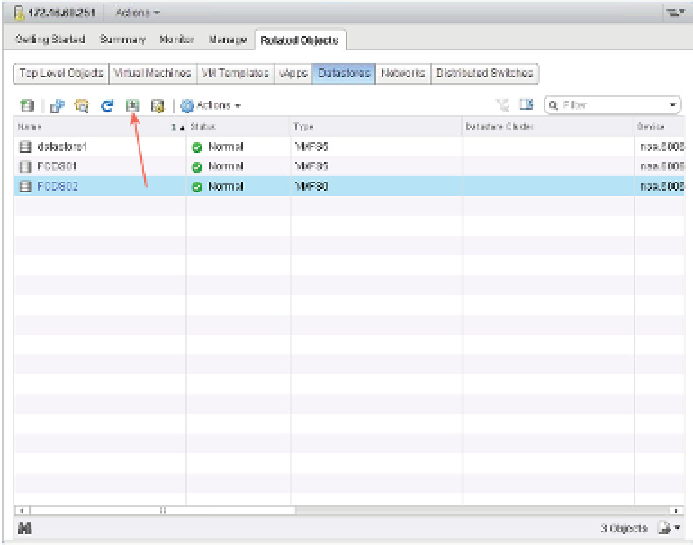Information Technology Reference
In-Depth Information
Figure 6.36
From the
Datastores subsec-
tion of the Related
Objects tab, you can
increase the size of
the datastore.
Figure 6.37
If the Expandable
column reports Yes,
the VMFS volume
can be expanded
into the available
free space.
If the underlying LUN has no additional free space available, the Expandable column will
report No, and you must expand the VMFS datastore by adding an extent. Select an avail-
able LUN.
Click Next when you are ready to proceed.
6.
If you are expanding the VMFS datastore using free space on the LUN, the Specify
Coni guration screen will report that the free space will be used to expand the volume.
If you are adding an extent to the VMFS datastore, the Specify Coni guration screen will
indicate that a new partition will be created.
Click Next to proceed.
7.
Regardless of the method you're using—expanding into free space on the LUN or adding
an extent—if you are expanding a VMFS-3 datastore, you'll note that the block size drop-
down list is grayed out. You don't have an option to change the VMFS block size when
expanding a VMFS-3 datastore.