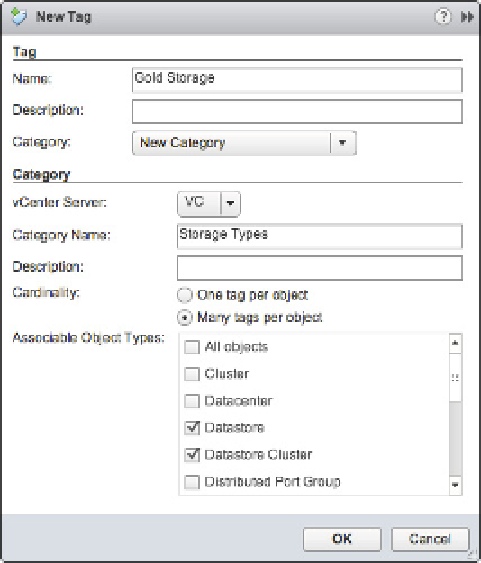Information Technology Reference
In-Depth Information
For now, we'd like to show you how to create a user-dei ned storage capability. Keep in mind
that the bulk of the power of policy-driven storage comes from the interaction with VASA to
automatically gather storage capabilities from the underlying array. However, you might i nd
it necessary or useful to dei ne one or more additional storage capabilities that you can use in
building your VM storage policies.
Before you can create a custom storage policy, you must have a tag to associate with it. Tags
are explained in more detail in Chapter 3, “Installing and Coni guring vCenter Server.” The fol-
lowing steps outline how to create tags:
1.
In the vSphere Web Client, navigate to the Home screen and select Tags from the
Navigator list.
2.
Once in the Tags area, click the New Tag icon.
3.
Name the tag Gold Storage and select New Category from the drop-down list.
4.
The New Tag dialog box will expand so you can also create a category. Name this cat-
egory Storage Types.
5.
Change Cardinality to Many Tags Per Object.
6.
Select the check boxes next to Datastore and Datastore Cluster as shown in Figure 6.27.
7.
Finally, click OK.
Figure 6.27
h e New Tag
dialog box can
be expanded to
also create a tag
category.
8.
Repeat steps 2 and 3 but select the Storage Types category you just created for additional
silver and bronze tags.