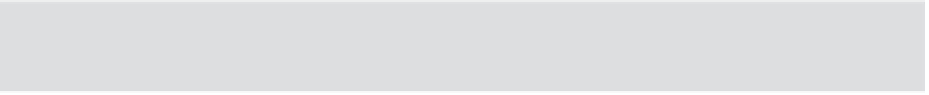Information Technology Reference
In-Depth Information
designing high-performance NFS datastores in the section titled “Crafting a Highly Available
NFS Design.”
As in the previous sections that covered the common storage array architectures, the protocol
choices available to the vSphere administrator are broad. You can make most vSphere deploy-
ments work well on all protocols, and each has advantages and disadvantages. The key is to
understand and determine what will work best for you. In the following section, we'll summa-
rize how to make these basic storage choices.
Making Basic Storage Choices
Most vSphere workloads can be met by midrange array architectures (regardless of active-
active, active-passive, asymmetrical, or virtual port design). Use enterprise array designs when
mission-critical and very large-scale virtual datacenter workloads demand uncompromising
availability and performance linearity.
As shown in Table 6.1, each storage choice can support most use cases. It's not about one
versus the other but rather about understanding and leveraging their differences and applying
them to deliver maximum l exibility.
Table 6.1:
Storage choices
Fibre
Channel
SAN
Feature
iSCSI SAN
NFS
VSAN
ESXi boot (boot from
SAN)
Yes
Hardware initiator or
software initiator with
iBFT support
No
No
V M boot
Yes
Yes
Yes
Yes
Raw device mapping
Yes
Yes
No
No
Dynamic extension
Yes
Yes
Yes
Yes
Availability and scaling
model
Storage stack
(PSA), ESXi
LUN queues,
array
confi guration
Storage stack (PSA),
ESXi LUN queues, array
confi guration
Network Stage
(NIC teaming
and routing),
network and
NFS server
confi guration
Storage stack
(local),
Network Stage
(NIC teaming
and routing)
VMware feature sup-
port (vSphere HA, vMo-
tion, Storage vMotion,
vSphere FT)
Yes
Yes
Yes
Yes