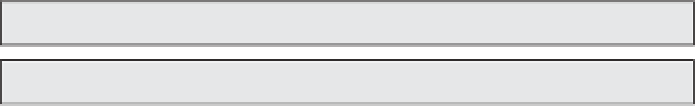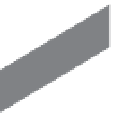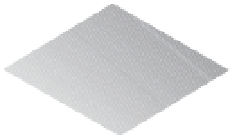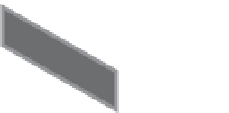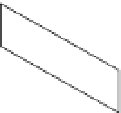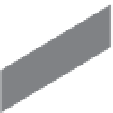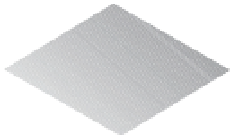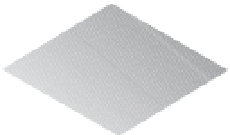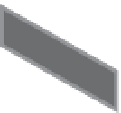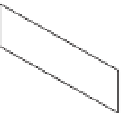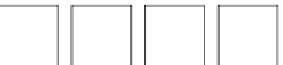Information Technology Reference
In-Depth Information
VSAN uses the disks directly attached to the ESXi hosts and is simple to set up, but there are
a few specii c requirements. Listed here is what you'll need to get VSAN up and running:
ESXi 5.5 hosts
◆
◆
vCenter 5.5
One or more SSDs per host
◆
One or more HDDs per host
◆
Minimum of three hosts per VSAN cluster
◆
◆
Maximum of eight hosts per VSAN cluster
1 Gbps network between hosts (10 Gbps recommended)
◆
As you can see from the list, VSAN requires at least one l ash-based device in each host.
What may not be apparent from the requirements list is that the capacity of the SSD is not actu-
ally added to the overall usable space of the VSAN datastore. VSANs use the SSD as a read and
write cache just as some external SANs do. When blocks are written to the underlying datastore,
they are written to the SSDs i rst, and later the data can be relocated to the (spinning) HDDs if
it's not considered to be frequently accessed.
VSAN doesn't use the traditional RAID concepts that we explained in the previous section;
it uses what VMware is calling RAIN, or Reliable Array of Independent Nodes. So, if there's no
RAID, how do you achieve the expected reliability when using VSAN? VSAN uses a combina-
tion of VASA and Storage Service Policies to ensure that VMs are located on more than one disk
and/or host to achieve their performance and availability requirements. This is why VMware
recommends 10 Gbps networking between ESXi hosts when using VSAN. A VM's virtual disk
could be located on one physical host but could be running on another host's CPU and memory.
The storage system is fully abstracted from the compute resources, as you can see in Figure 6.6.
In all likelihood the VMs virtual disk i les could be located on multiple hosts in the cluster to
ensure a level of redundancy.
Figure 6.6
VSAN abstracts the
ESXi host's local
disks and presents
them to the entire
VSAN cluster to
consume.
HA/DRS cluster
VSAN datastore
SSD
HDD
SSD
HDD
SSD
HDD