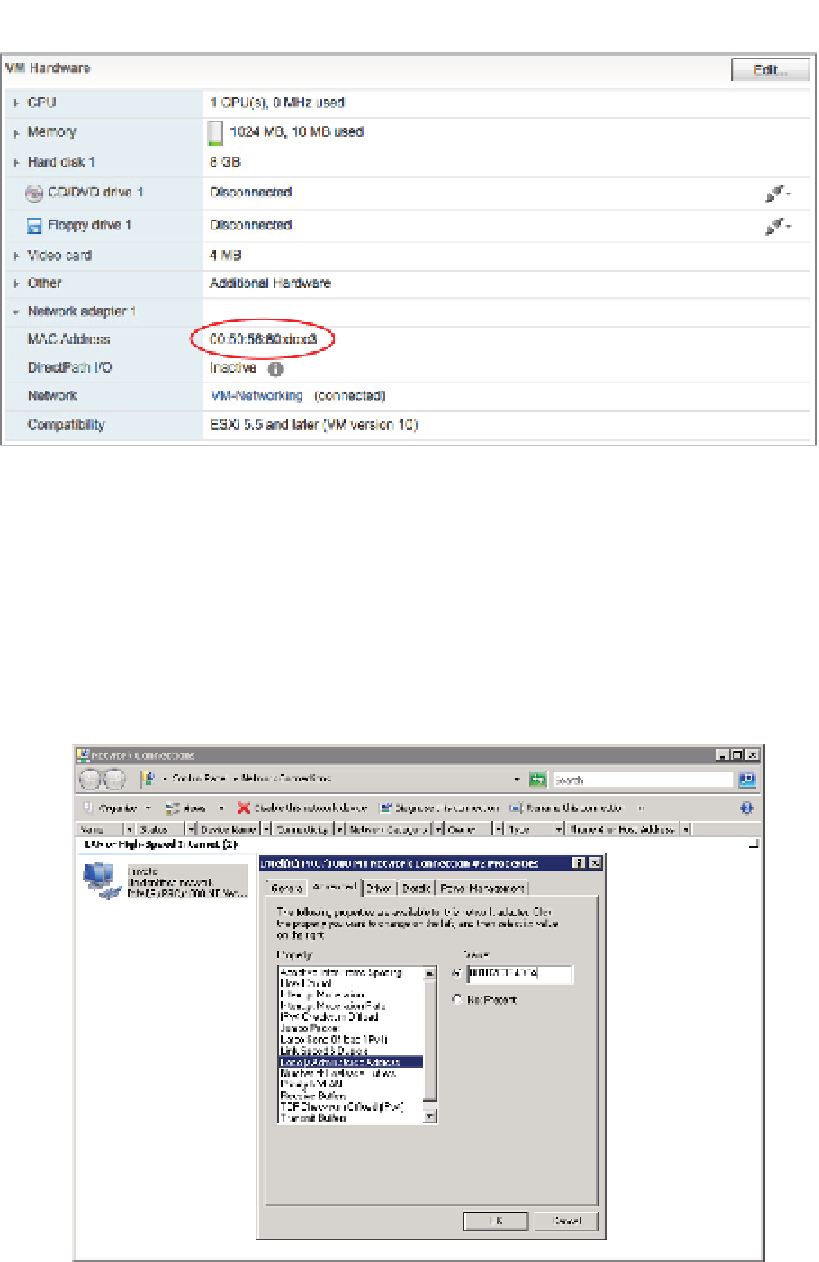Information Technology Reference
In-Depth Information
Figure 5.78
A VM's initial
MAC address is
automatically
generated and
listed in the
confi guration fi le
for the VM and
displayed within
the vSphere Web
Client.
All VMs have two MAC addresses: the initial MAC and the effective MAC. The initial MAC
address is the MAC address discussed in the previous paragraph that is generated automati-
cally and that resides in the coni guration i le. The guest OS has no control over the initial MAC
address. The effective MAC address is the MAC address coni gured by the guest OS that is used
during communication with other systems. The effective MAC address is included in network
communication as the source MAC of the VM. By default, these two addresses are identical. To
force a non-VMware-assigned MAC address to a guest operating system, change the effective
MAC address from within the guest OS, as shown in Figure 5.79.
Figure 5.79
A VM's source MAC
address is the eff ec-
tive MAC address,
which by default
matches the ini-
tial MAC address
confi gured in the
VMX fi le. h e guest
OS, however, may
change the eff ective
MAC address.
The ability to alter the effective MAC address cannot be removed from the guest OS.
However, the ability to let the system function with this altered MAC address is easily