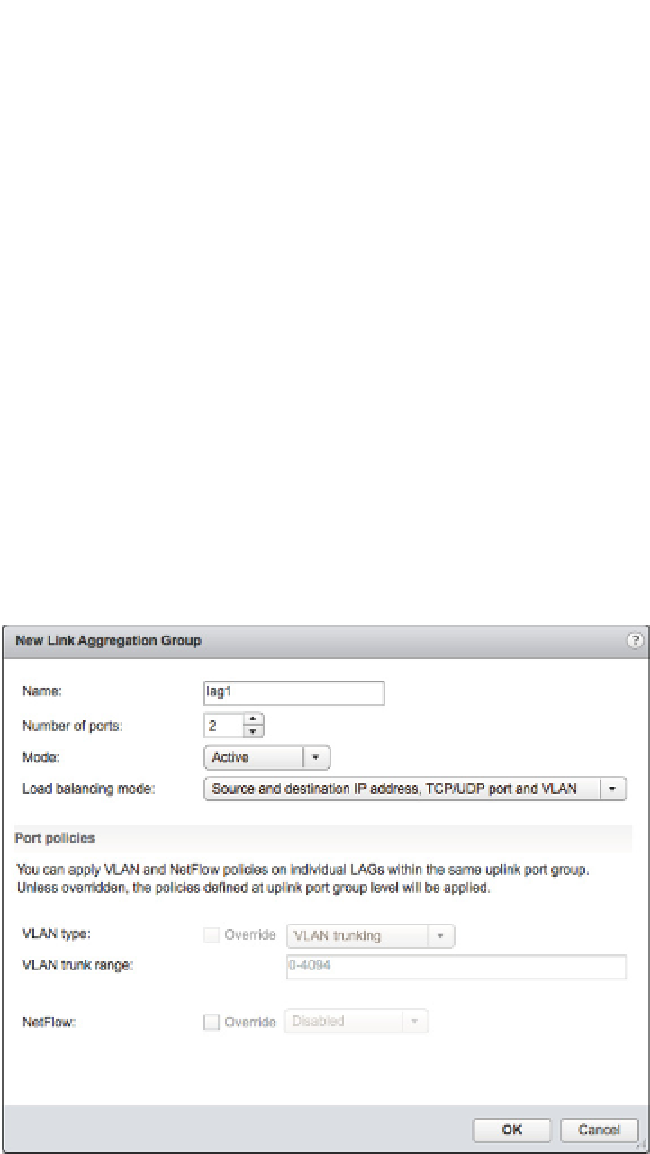Information Technology Reference
In-Depth Information
To use LACP with a version 5.5.0 distributed switch, three basic steps are required:
1.
Dei ne one or more LAGs in the LACP section of the Settings area of the Manage tab.
2.
Add physical adapters into the LAG(s) you've created.
3.
Modify the distributed port groups to use those LAGs as uplinks in the distributed port
groups' teaming and failover coni guration.
Let's take a look at each of these steps in a bit more detail.
To create a LAG, perform these steps:
1.
Connect to a vCenter Server instance using a supported web browser and log in with
administrative credentials.
2.
Navigate to the specii c distributed switch for which you want to coni gure a LACP link
aggregation group.
3.
With the distributed switch selected in the inventory list on the left, click the Manage tab,
then click Settings, and then click LACP. This displays the screen shown earlier in
Figure 5.71.
4.
Click the green plus symbol to add a LAG. This displays the New Link Aggregation
Group dialog box, shown in Figure 5.72.
Figure 5.72
With a version 5.5.0
distributed switch,
the LACP proper-
ties are confi gured
on a per-LAG basis
instead of for the
entire distributed
switch.
5.
In the New Link Aggregation Group dialog box, specify a name for the new LAG.