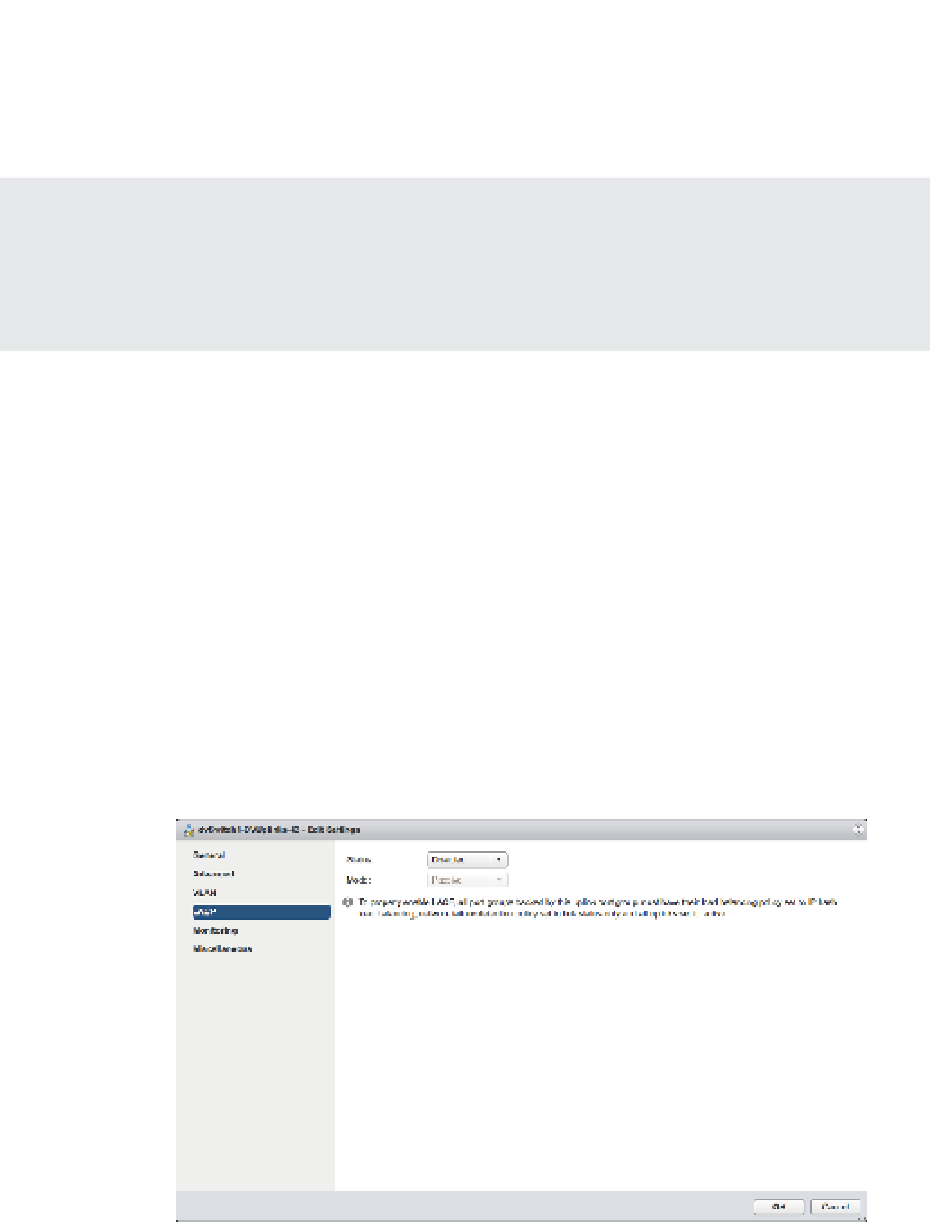Information Technology Reference
In-Depth Information
LACP support was i rst added in vSphere 5.1, and the LACP support in vSphere 5.5 has been
enhanced. Note that LACP support is available only when you are using a vSphere Distributed
Switch; vSphere Standard Switches do not support LACP.
Is LACP the Only Way?
Note that it's possible to use link aggregation without LACP. When you use either a vSphere
Standard Switch or a vSphere Distributed Switch, setting the NIC teaming policy to Route Based
On IP Hash enables link aggregation. Although it enables link aggregation, this confi guration
does not use LACP. h is is the only way to use link aggregation with a vSphere Standard Switch.
We'll start with a review of how to coni gure basic LACP support on a version 5.1.0 vSphere
Distributed Switch; then we'll show you how the LACP support has been enhanced in
vSphere 5.5.
Using a version 5.1.0 vSphere Distributed Switch, you must coni gure the following four
areas:
Enable LACP in the properties for the distributed switch's uplink group.
◆
Set the NIC teaming policy for all distributed port groups to Route Based On IP Hash.
◆
Set the network detection policy for all distributed port groups to link status only.
◆
Coni gure all distributed port groups so that all uplinks are active, not standby or unused.
◆
Figure 5.70 shows the Edit Settings dialog box for the uplink group on a version 5.1.0 vSphere
Distributed Switch. You can see here the setting for enabling LACP as well as the reminder of
the other settings that are required.
Figure 5.70
Basic LACP support
in a version 5.1.0
vSphere Distributed
Switch is enabled
in the uplink group
but requires other
settings as well.