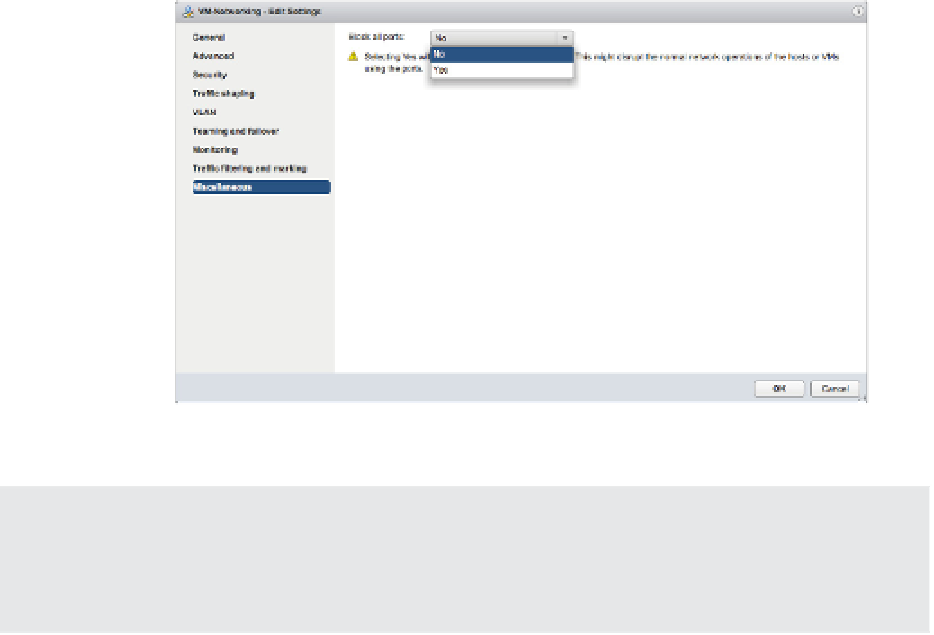Information Technology Reference
In-Depth Information
Figure 5.58
h e Block policy
is set to either Yes
or No. Setting the
Block policy to Yes
disables all the
ports in that dis-
tributed port group.
Is There a Feature That Could Help Here?
Suppose you accidentally set Block to Yes on a distributed port group that contains the manage-
ment interface. Is there a feature that we've discussed that might help here? h at's right—vSphere
Network Rollback would help here.
Removing a Distributed Port Group
The easiest way to delete a distributed port group is to use the Topology view of the distrib-
uted switch itself. This view is found in the Settings area of the Manage tab for the distributed
switch.
To delete a distributed port group, i rst select the distributed port group by clicking its name
in the Topology view. Then, click the Remove The Distributed Port Group icon, which looks like
a red
X
. Finally, click Yes to coni rm that you do want to remove the distributed port group.
If any VMs are still attached to that distributed port group, the vSphere Web Client prevents
the deletion of it and logs an error notii cation.
To delete the distributed port group to which a VM is attached, you i rst have to reconi gure
the VM to use a different distributed port group on the same distributed switch, a distributed
port group on a different distributed switch, or a vSwitch. You can either use the Migrate VM To
Another Network command on the Actions menu, or you can just reconi gure the VM's network
settings directly.
Once all VMs have been moved off of a distributed port group, you can remove the distrib-
uted port group using the process described in the previous paragraphs.
In the next section, we'll turn our attention to managing adapters, both physical and virtual,
when working with a vSphere Distributed Switch.