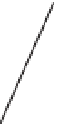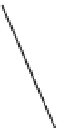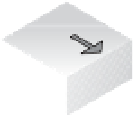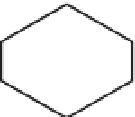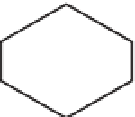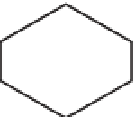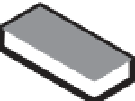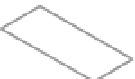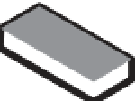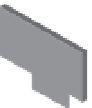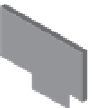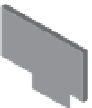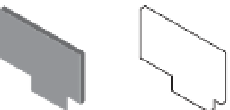Information Technology Reference
In-Depth Information
Other questions aren't necessarily so clear cut. We have found that using multiple vSwitches can
make it easier to shift certain networks to dedicated physical networks; for example, if a customer
wants to move their management network to a dedicated physical network for greater security,
this is more easily accomplished when using multiple vSwitches instead of a single vSwitch. h e
same can be said for using VLANs.
In the end, though, many areas of virtual networking design are simply areas of personal prefer-
ence and not technical necessity. Learning to determine which areas are which will go a long way
to helping you understand your virtualized networking environment.
Figure 5.43 shows the same coni guration, but this time using VLANs for the Management,
vMotion, Production, and Test/Dev networks. The IP storage network is still a physically sepa-
rate network (a common coni guration in many environments).
The coni guration in Figure 5.43 still uses i ve network adapters, but this time you're able to
provide NIC teaming for all the networks except for the IP storage network.
If the IP storage network had been coni gured as a VLAN, the number of vSwitches and
uplinks could have been even further reduced. Figure 5.44 shows a possible coni guration that
would support this sort of scenario.
Figure 5.43
h e use of the
physically separate
IP storage network
limits the reduc-
tion in the number
of vSwitches and
uplinks.
ESXi host
TestDev port group
(
VLAN ID 200
)
vMotion port
VMkernel port for
IP Storage
Production port group
(
VLAN ID 100
)
Mgmt network
vSwitch0
vSwitch1
vSwitch2
Management
and vMotion
VLANs
IP storage
network
Production and
Test/dev VLANs