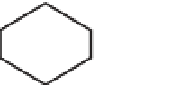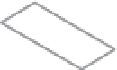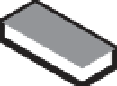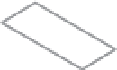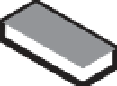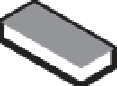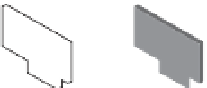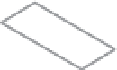Information Technology Reference
In-Depth Information
the vSwitches and VM port groups, no single correct coni guration will satisfy every scenario.
However, the greater the number of physical network adapters in an ESXi host, the more l exibil-
ity you will have in your virtual networking architecture.
Later in the chapter we'll discuss some advanced design factors, but for now let's stick with
some basic design considerations. If the vSwitches created in the VMkernel will not be coni g-
ured with multiple port groups or VLANs, you will be required to create a separate vSwitch for
every IP subnet or physical network to which you need to connect. This was illustrated previ-
ously in Figure 5.24 in our discussion about VLANs. To really understand this concept, let's look
at two more examples.
Figure 5.42 shows a scenario in which there are i ve IP subnets that your virtual infrastruc-
ture components need to reach. The VMs in the production environment must reach the pro-
duction LAN, the VMs in the test environment must reach the test LAN, the VMkernel needs
to access the IP storage and vMotion LANs, and i nally, the ESXi host must have access to the
management LAN. In this scenario, without the use of VLANs and port groups, the ESXi host
must have i ve different vSwitches and i ve different physical network adapters. (Of course, this
doesn't account for redundancy or NIC teaming for the vSwitches.)
Figure 5.42
Without the use
of port groups
and VLANs in the
vSwitches, each
IP subnet will
require a separate
vSwitch with the
appropriate
connection type.
ESXi host
vSwitch0
vSwitch1
vSwitch2
vSwitch3
vSwitch4
Management
network
vMotion
network
IP storage
network
Production
network
Test/dev
network
Why Design It That Way?
During the virtual network design process we are often asked questions such as why virtual switches
should not be created with the largest number of ports to leave room to grow or why multiple
vSwitches should be used instead of a single vSwitch (or vice versa). Some of these questions are easy
to answer; the answers to others are a matter of experience and, to be honest, personal preference.
Consider the question about why vSwitches should not be created with the largest number of ports.
As you'll see in Table 5.1, the maximum number of virtual network switch ports per host is 4096.
h is means that if virtual switches are created with 1024 ports, only 4 virtual switches can be cre-
ated. Calculate 1024 x 4, and you'll arrive at the per-host maximum of 4096 ports. (Keep in mind
that virtual switches actually have 8 reserved ports, so a 1016-port switch actually has 1024 ports.)