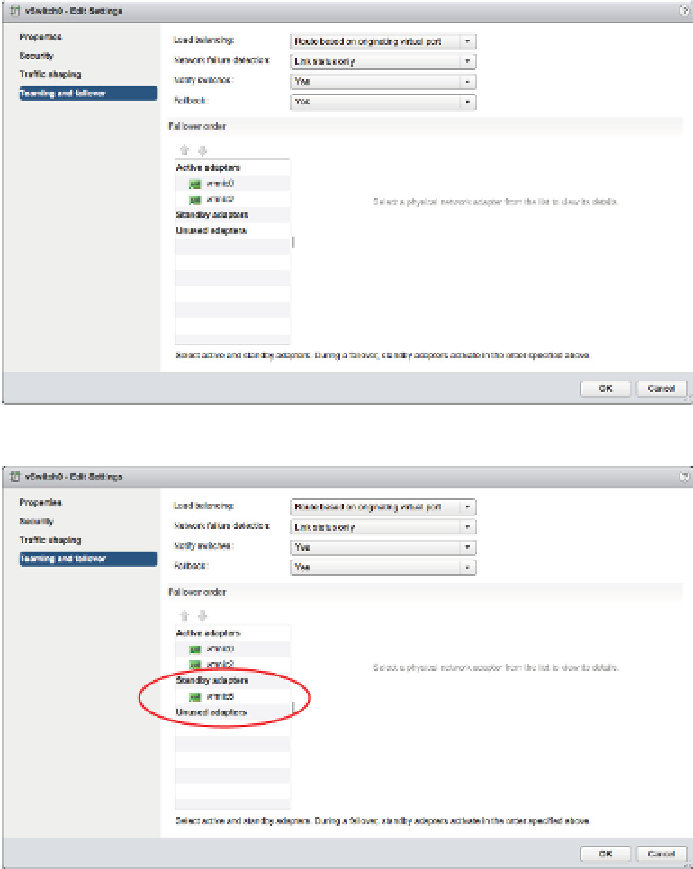Information Technology Reference
In-Depth Information
other load-balancing options, then trafi c will move to the next available uplink in the list of
active adapters. If no active adapters are available, then trafi c will move down the list to the
standby adapters. Just as the name of the option implies, ESXi will use the order of the adapters
in the failover order to determine how trafi c will be placed on the physical network adapters.
Because this option does not perform any sort of load balancing whatsoever, it's generally not
recommended and one of the other options is used instead.
Figure 5.38
h e failover order
helps determine
how adapters in a
NIC team are used
when a failover
occurs.
Figure 5.39
Standby adapters
automatically acti-
vate when an active
adapter fails.
The Failback option controls how ESXi will handle a failed network adapter when it recov-
ers from failure. The default setting, Yes, as shown in Figure 5.38 and Figure 5.39, indicates that
the adapter will be returned to active duty immediately upon recovery, and it will replace any
standby adapter that may have taken its place during the failure. Setting Failback to No means
that the recovered adapter remains inactive until another adapter fails, triggering the replace-
ment of the newly failed adapter.