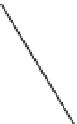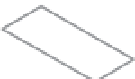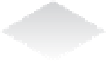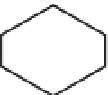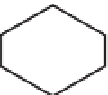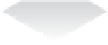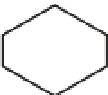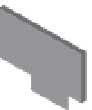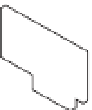Information Technology Reference
In-Depth Information
Consider a vSwitch with a NIC team consisting of three physical network adapters, where
each adapter is connected to a different physical switch and each physical switch is connected to
a single physical switch, which is then connected to an upstream switch, as shown in Figure 5.37.
When the NIC team is set to the beacon-probing failover-detection method, a beacon will be sent
out over all three uplinks.
Figure 5.37
h e beacon-probing
failover-detection
policy sends bea-
cons out across the
physical network
adapters of a NIC
team to identify
upstream network
failures or switch
misconfi gurations.
ESXi host
vSwitch0
After a failure is detected, either via link status or beacon probing, a failover will occur.
Trafi c from any VMs or VMkernel ports is rerouted to another member of the NIC team.
Exactly which member that might be, though, depends primarily on the coni gured failover
order.
Figure 5.38 shows the failover order coni guration for a vSwitch with two adapters in a NIC
team. In this coni guration, both adapters are coni gured as active adapters, and either adapter
or both adapters may be used at any given time to handle trafi c for this vSwitch and all its asso-
ciated ports or port groups.
Now look at Figure 5.39. This i gure shows a vSwitch with three physical network adapters
in a NIC team. In this coni guration, one of the adapters is coni gured as a standby adapter. Any
adapters listed as standby adapters will not be used until a failure occurs on one of the active
adapters, at which time the standby adapters activate in the order listed.
It should go without saying, but adapters that are listed in the Unused Adapters section will
not be used in the event of a failure.
Now take a quick look back at Figure 5.36. You'll see an option there labeled Use Explicit
Failover Order. This is the explicit failover order policy that we mentioned toward the begin-
ning of the section “Coni guring NIC Teaming.” If you select that option instead of one of the