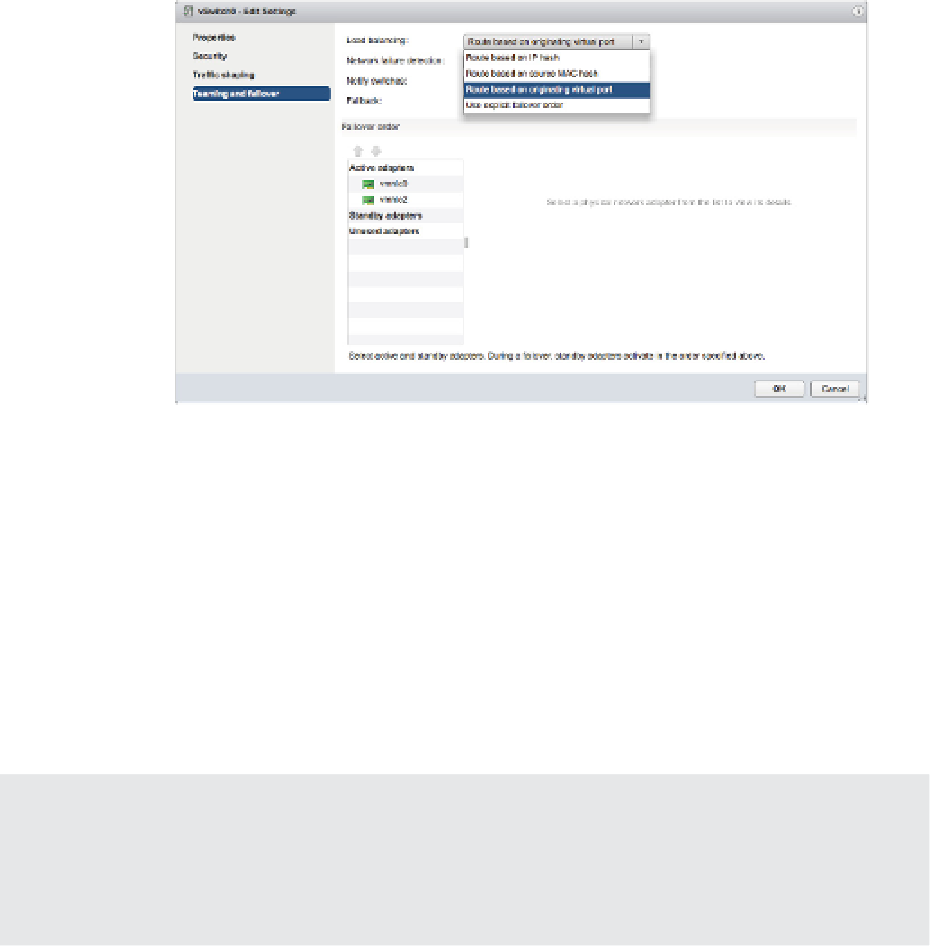Information Technology Reference
In-Depth Information
Figure 5.36
Select the load-
balancing policy
for a vSwitch in
the Teaming And
Failover section.
Configuring Failover Detection and Failover Policy
Failover detection with NIC teaming can be coni gured to use either a link status method or a
beacon-probing method.
The link status failover-detection method works just as the name suggests. The link status
of the physical network adapter identii es the failure of an uplink. In this case, failure is identi-
i ed for events like removed cables or power failures on a physical switch. The downside to the
setting for link status failover-detection is its inability to identify misconi gurations or pulled
cables that connect the switch to other networking devices (for example, a cable connecting one
switch to an upstream switch.)
Other Ways of Detecting Upstream Failures
Some network switch manufacturers have also added features into their network switches that
assist in detecting upstream network failures. In the Cisco product line, for example, there is a fea-
ture known as
link
state
tracking
that enables the switch to detect when an upstream port has gone
down and react accordingly. h is feature can reduce or even eliminate the need for beacon probing.
The beacon-probing failover-detection setting, which includes link status as well, sends
Ethernet broadcast frames across all physical network adapters in the NIC team. These broad-
cast frames allow the vSwitch to detect upstream network connection failures and will force
failover when Spanning Tree Protocol blocks ports, when ports are coni gured with the wrong
VLAN, or when a switch-to-switch connection has failed. When a beacon is not returned on a
physical network adapter, the vSwitch triggers the failover notice and reroutes the trafi c from
the failed network adapter through another available network adapter based on the failover
policy.