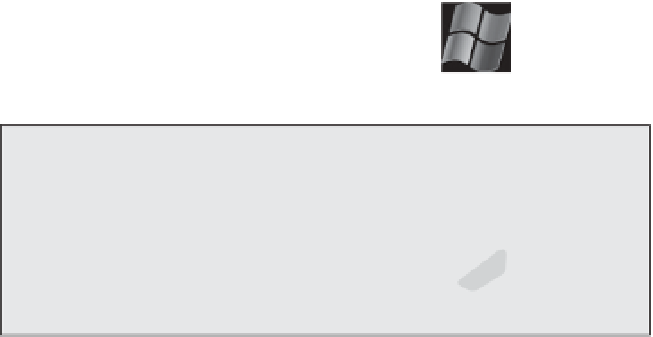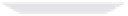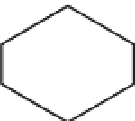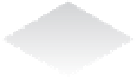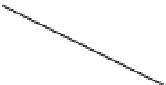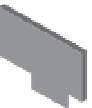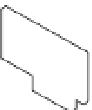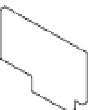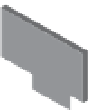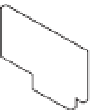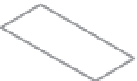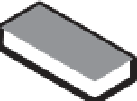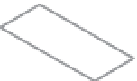Information Technology Reference
In-Depth Information
Figure 5.32
h e vSwitch port-
based load-
balancing policy
assigns each vir-
tual switch port to
a specifi c uplink.
Failover to another
uplink occurs when
one of the physical
network adapters
experiences failure.
ESXi host
vSwitch0
vSwitch1
Physical
switch
Physical
switch
You can see how this policy does not provide dynamic load balancing but does provide redun-
dancy. Because the port for a VM does not change, each VM is tied to a physical network adapter
until failover occurs regardless of the amount of network trafi c. Looking at Figure 5.32, imagine
that the Linux VM and the Windows VM on the far left are the two most network-intensive VMs.
In this case, the vSwitch port-based policy has assigned both ports for these VMs to the same
physical network adapter. In this case, one physical network adapter could be much more heavily
utilized than other network adapters in the NIC team.
The physical switch passing the trafi c learns the port association and therefore sends replies
back through the same physical network adapter from which the request initiated. The vSwitch
port-based policy is best used when you have more virtual network adapters than physical
network adapters. When there are fewer virtual network adapters, then some physical adapt-
ers will not be used. For example, if i ve VMs are connected to a vSwitch with six uplinks, only
i ve vSwitch ports will be assigned to exactly i ve uplinks, leaving one uplink with no trafi c to
process.
Reviewing Source MAC-Based Load Balancing
The second load-balancing policy available for a NIC team is the source MAC-based policy,
shown in Figure 5.33. This policy is susceptible to the same pitfalls as the vSwitch port-based