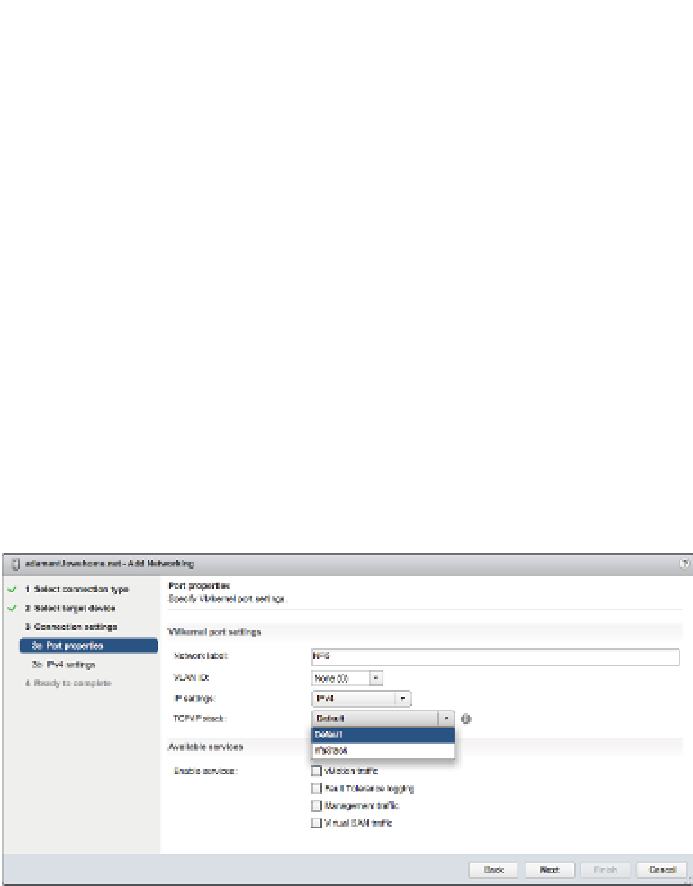Information Technology Reference
In-Depth Information
In the Edit TCP/IP Stack Coni guration dialog box, make the changes you need to make to
the name, DNS coni guration, routing, or other advanced settings. Once you're i nished,
click OK.
One i nal task regarding TCP/IP stacks remains: assigning interfaces to a TCP/IP stack. Until
you actually assign an interface—specii cally referring to VMkernel interfaces here—to a TCP/
IP stack you've created, the VMkernel interface will use the default system stack and won't be
able to use any of the custom settings you've coni gured.
Assigning Ports to a TCP/IP Stack
Unfortunately, you can assign VMkernel ports to a TCP/IP stack only at the time of creation.
In other words, once a VMkernel port has been created, you can't change the TCP/IP stack to
which it has been assigned. You must delete the VMkernel port and then re-create it, assigning
it to the desired TCP/IP stack. We described how to create and delete VMkernel ports earlier, so
we won't go through those tasks again here.
You'll note that it's in step 12 of creating a VMkernel port that you have the option of selecting a
specii c TCP/IP stack to which to bind this VMkernel port. This is illustrated in Figure 5.21, where
you can see the system default stack as well as the custom nfsStack we created earlier listed.
Figure 5.21
VMkernel ports
can be assigned
to a TCP/IP stack
only at the time of
creation.
One very important thing to note: In this release, using custom TCP/IP stacks isn't supported
for use with vMotion, Fault Tolerance logging, management trafi c, or Virtual SAN trafi c. When
you select a custom TCP/IP stack, you'll see that the check boxes to enable these services auto-
matically disable themselves. At this time, you'll only be able to use custom TCP/IP stacks for
IP-based storage, like iSCSI and NFS.
It's now time to shift our focus from host networking to VM networking.
Confi guring VM Networking
The second type of port group to discuss is the VM port group, which is responsible for all VM
networking. The VM port group is quite different from a VMkernel port. With VMkernel net-
working, there is a one-to-one relationship with an interface: Each VMkernel NIC, or vmknic,
requires a matching VMkernel port group on a vSwitch. In addition, these interfaces require IP
addresses that are used for management or VMkernel network access.