Information Technology Reference
In-Depth Information
16.
Click Next to review the coni guration summary, and then click Finish.
After you complete these steps, you can use the esxcli command—either from an instance
of the vSphere Management Assistant or from a system with the vSphere CLI installed—to
show the new VMkernel port and the new VMkernel NIC that was created:
esxcli --server=<vCenter hostname or IP> --vihost=<ESXi hostname or IP>
--username=<vCenter admin user> network ip interface list
Different Command-Line Options
vSphere 5.5 still provides the vicfg-* tools, such as vicfg-vswitch and vicfg-vmknic. However,
most command-line functionality is being collapsed into esxcli moving forward, so it's a good
idea to try to stick with esxcli wherever possible.
To help illustrate the different parts—the VMkernel port and the VMkernel NIC, or
vmknic—that are created during this process, let's again walk through the steps for creating a
VMkernel port using the vSphere Management Assistant.
Perform the following steps to create a VMkernel port on an existing vSwitch using the com-
mand line:
1.
Using PuTTY.exe (Windows) or a terminal window (Linux or Mac OS X), establish an
SSH session to the vSphere Management Assistant.
2.
Enter the following command to add a port group named VMkernel to vSwitch0:
esxcli --server=<vCenter host name> --vihost=<ESXi host name>
--username=<vCenter administrative user> network vswitch standard
portgroup add --portgroup-name=VMkernel --vswitch-name=vSwitch0
3.
Use the esxcli command to list the port groups on vSwitch0. Note that the port group
exists, but nothing has been connected to it (the Active Clients column shows 0).
esxcli --server=<vCenter host name> --vihost=<ESXi host name>
--username=<vCenter administrative user> network vswitch standard
portgroup list
4.
Enter the following command to create the VMkernel port and attach it to the port group
created in step 2:
esxcli --server=<vCenter host name> --vihost=<ESXi host name>
--username=<vCenter administrative user> network ip interface add
--portgroup-name=VMkernel --interface-name=vmk4
5.
Use this command to assign an IP address and subnet mask to the VMkernel port created
in the previous step:
esxcli --server=<vCenter host name> --vihost=<ESXi host name>
--username=<vCenter administrative user> network ip interface ipv4 set