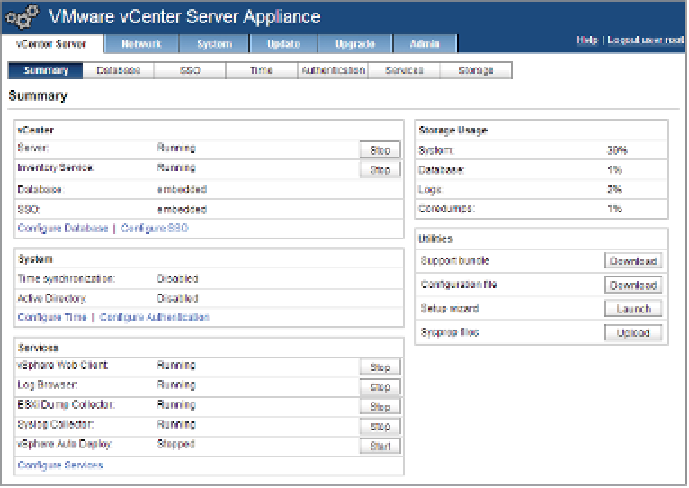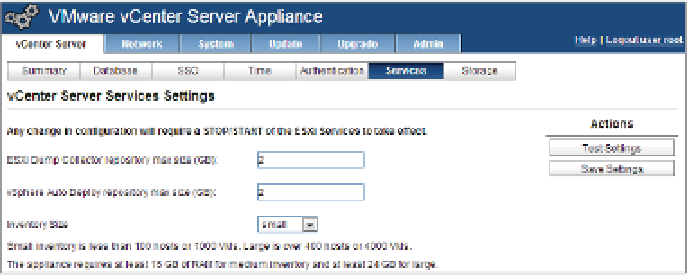Information Technology Reference
In-Depth Information
100 MB to 300 MB, so size this space appropriately depending on how many hosts are coni g-
ured, how frequently you might expect them to PSOD, and how long you need to retain the
information. If you have a large environment, are experiencing frequent PSODs, or have to
keep troubleshooting data for extended periods, then you should consider increasing this level.
Figure 4.40 is the console's service coni guration tab.
Figure 4.39
vCSA services run-
ning by default
Figure 4.40
vCSA Services tab
Follow these steps to increase the size reserved for core dumps:
1.
Log into the console of the vCSA with the root account.
2.
Under the vCenter Server tab, click the Services subtab.
3.
The i rst service option allows you to change the default 2 GB repository.