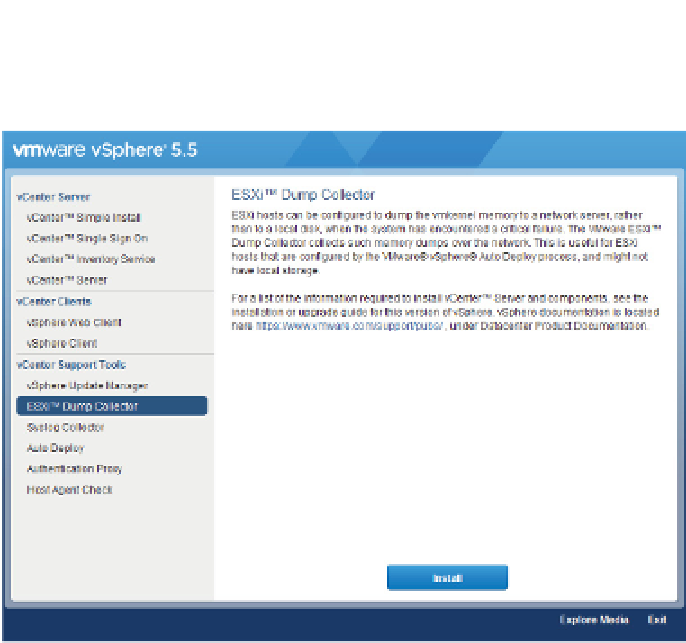Information Technology Reference
In-Depth Information
services to investigate the cause of the PSOD and hopefully recommend an action to prevent the
issue from occurring again.
Figure 4.38
vCenter Support
Tool options on DVD
Ordinarily these dumps are sent to the host's local storage in a separate partition not nor-
mally mounted to the running i lesystem, known as vmkDiagnostic. If the host has been
deployed to a USB key/SD card, or via Auto Deploy, then a core dump partition isn't available.
For these hosts, it is important to redirect these dumps to a central dump collector. Even if your
hosts are not installed or deployed in this way, it can be benei cial, particularly in larger envi-
ronments, to manage this potentially valuable data in one place.
ESXi Dump Collector on vCSA
The ESXi Dump Collector is installed and already running by default on vCSA instances. Figure
4.39 shows the service enabled.
Here are the steps to check the service status, or to restart or stop it:
1.
Log into the console of the vCSA with the root account.
2.
The list of services and their status is available on the i rst screen in the bottom left. If you
have navigated away from this screen, it can be found under the vCenter Server tab, and
then the Summary subtab.
Only one coni guration option is available on the vCSA's ESXi Dump Collector. You can
change the amount of storage reserved for all dumps. Core dumps can be anywhere from