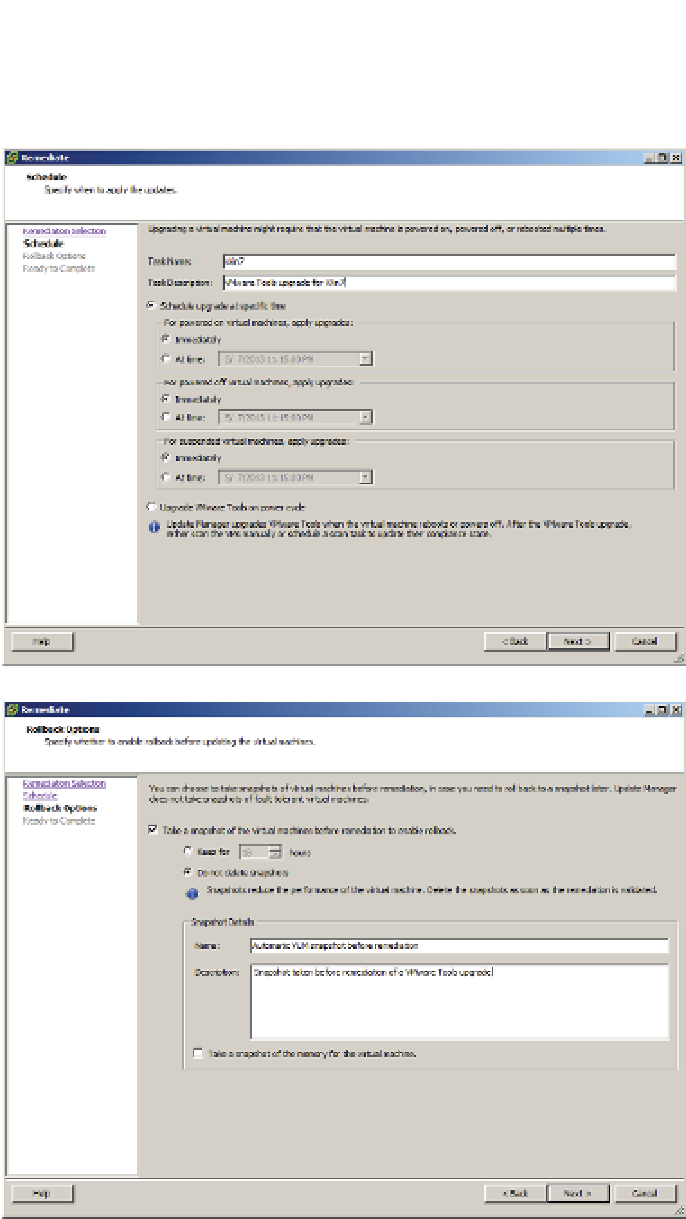Information Technology Reference
In-Depth Information
You may also specify a maximum age for the snapshot and whether to snapshot the VM's
memory. The default settings, as shown in Figure 4.31, are Do Not Delete Snapshots and
Take A Snapshot Of The Virtual Machines Before Remediation To Enable Rollback.
Figure 4.30
VUM supports dif-
ferent schedules
for remediating
powered-on VMs,
powered-off VMs,
and suspended VMs.
Figure 4.31
VUM integrates
with vCenter
Server's snapshot
functionality to
allow remediation
operations to be
rolled back in the
event of a problem.
8.
Review the information in the summary screen. If anything is incorrect, use the Back
button to double-check and change the settings. Otherwise, click Finish to start the
remediation.