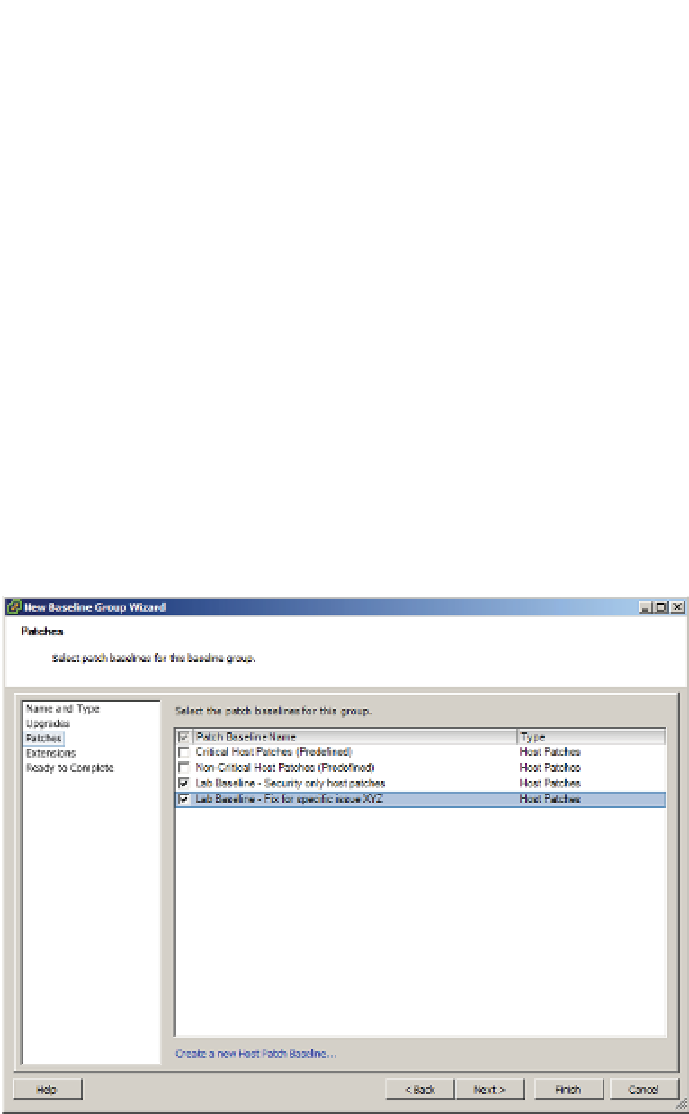Information Technology Reference
In-Depth Information
Perform the following steps to create a host baseline group combining multiple host
baselines:
1.
Launch the vSphere Client if it isn't already running, and connect to the vCenter Server
instance with which VUM is registered.
2.
Navigate to the Update Manager Administration area, and make sure the Baselines And
Groups tab is selected.
3.
In the upper-right corner of the Update Manager Administration area, click the Create
link to create a new baseline group. This starts the New Baseline Group Wizard.
4.
Select Host Baseline Group as the baseline type and create a name for the new baseline
group. Click Next.
5.
Because we haven't yet discussed how to create a host upgrade baseline, you probably
don't have an upgrade baseline listed. Instead, for this procedure, you will combine a
dynamic and a i xed-host patch baseline. Select None and click Next to skip attaching an
upgrade baseline to this host baseline group.
6.
Place a check mark next to each individual baseline to include in this baseline group, as
shown in Figure 4.18, and click Next.
Figure 4.18
A baseline group
combines multiple
individual baselines
for a more compre-
hensive patching
capability.
7.
If you want to include a host extension baseline, select the desired host extension baseline
and click Next. Otherwise, just click Next to proceed without adding a host extension
baseline.
8.
On the summary screen, review the settings, and click Finish to create the new baseline
group.