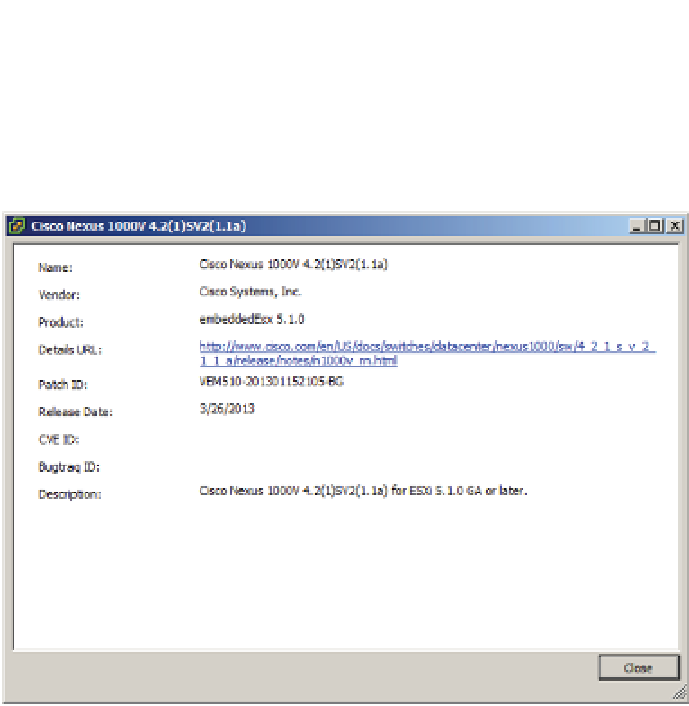Information Technology Reference
In-Depth Information
VA U p g r a d e s
The VA Upgrades tab lists any suitable virtual appliance upgrades. You can
view different versions, see a log of all the changes that have been made since the previous
version, and accept any required licensing agreements. For a virtual appliance to be upgrad-
able via VUM, it must have been built with VMware's own free Studio package (at least ver-
sion 2.0 must have been used).
Figure 4.14
h e Patch Repository
tab also off ers more
detailed informa-
tion about each of
the items in the
repository.
Creating Baselines
VMware provides a few baselines with VUM when it's installed. The following baselines are
present upon installation:
◆
Two dynamic host patch baselines named Critical Host Patches and Non-Critical Host Patches
A dynamic baseline for upgrading VMware Tools to match the host
◆
A dynamic baseline for upgrading VM hardware to match the host
◆
A dynamic VA upgrade baseline named VA Upgrade To Latest
◆
Although these baselines provide a good starting point, many users will need to create addi-
tional baselines that better rel ect their organizations' specii c patching policy or procedures.
For example, organizations may want to ensure that ESX/ESXi hosts are kept fully patched with
regard to security patches but not necessarily critical nonsecurity patches. This can be accom-
plished by creating a custom dynamic baseline.
Perform the following steps to create a new dynamic host patch baseline for security-related
ESX/ESXi host patches:
1.
Launch the vSphere Client, and connect to the vCenter Server instance with which VUM
is registered.
2.
In the vSphere Client, navigate to the Update Manager Administration area via the vCen-
ter home page, and click the Baselines And Groups tab.