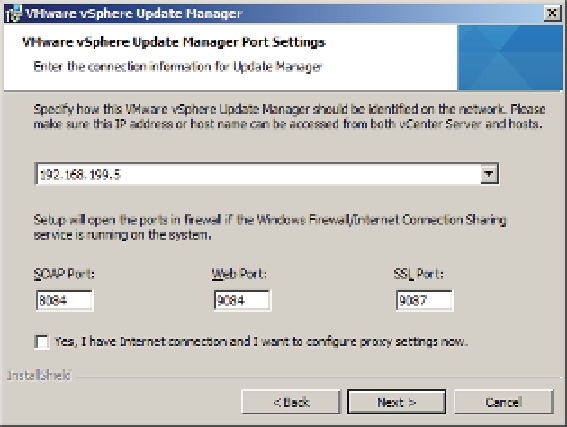Information Technology Reference
In-Depth Information
13.
VUM downloads patches and patch metadata from the Internet and stores them locally
for use in remediating hosts and guests.
The next screen allows you to specify where to install VUM as well as where to store
the patches, as shown in Figure 4.5. Use the Change button to modify the location of the
patches to a location with sufi cient storage capacity.
Figure 4.4
h e VUM installa-
tion provides the
option to confi gure
proxy settings. If
there is no proxy,
leave the box
deselected.
Figure 4.5
h e default settings
for VUM place the
application fi les and
the patch reposi-
tory on the system
drive.
In Figure 4.6, you can see where a drive different from the system drive has been selected
to store the downloaded patches.