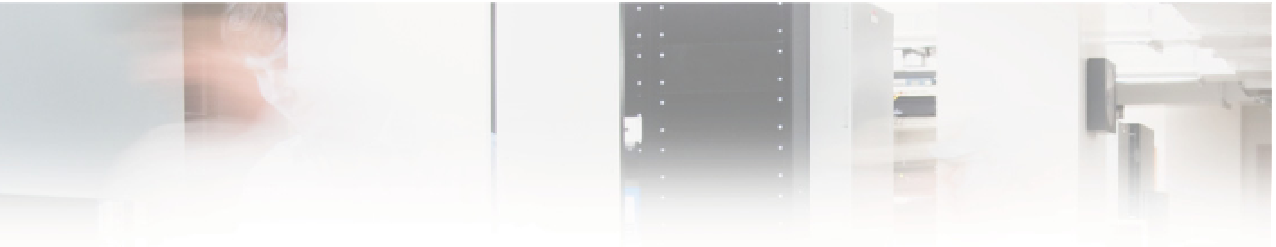Information Technology Reference
In-Depth Information
Chapter 4
vSphere Update Manager and
the vCenter Support Tools
Software patches are an unfortunate fact of life in today's IT departments. Most organizations
recognize that software updates are necessary to correct problems or l aws and to add new fea-
tures. Fortunately, VMware offers a tool to help centralize, automate, and manage these patches
for vSphere. This tool is called vSphere Update Manager (VUM). The remainder of the vCenter
Support Tools assist in centrally deploying and managing hosts.
In this chapter you will learn to
Install VUM and integrate it with the vSphere Client
◆
Determine which hosts or VMs need to be patched or upgraded
◆
◆
Use VUM to upgrade VM hardware or VMware Tools
Apply patches to ESXi hosts and older ESX hosts
◆
Upgrade hosts and coordinate large-scale datacenter upgrades
◆
Utilize alternative approaches to VUM updates when required
◆
◆
Install logging collectors
Coni gure hosts for centralized logging
◆
vSphere Update Manager
VUM is a tool designed to help VMware administrators automate and streamline the process of
applying updates, which could be patches or upgrades, to their vSphere environment. VUM is
fully integrated within vCenter Server and offers the ability to scan and remediate ESXi hosts,
host extensions (such as EMC's Powerpath/VE multipathing software), older ESX and ESXi hosts
(circa 4.0, 4.1, 5.0, and 5.1), and virtual appliances. VUM can also upgrade VMware Tools and
upgrade VM hardware. And VUM is the vehicle used to install and update the Cisco Nexus
1000V third-party distributed virtual switch.