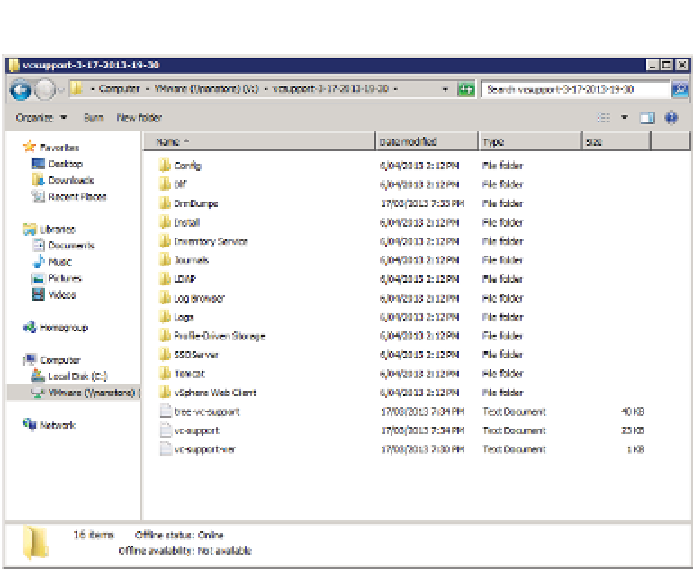Information Technology Reference
In-Depth Information
Figure 3.33
h ese logs are for
vCenter Server, a
single ESXi host,
and the computer
running the
vSphere Client.
We'll continue to explore vCenter Server's functionality in the coming chapters. The next
chapter, Chapter 4, explores the functionality added to vCenter Server by the vSphere Update
Manager extension.
h
e Bottom Line
Understand the components and role of vCenter Server.
vCenter Server plays a central
role in the management of ESXi hosts and VMs. Key features such as vMotion, Storage vMo-
tion, vSphere DRS, vSphere HA, and vSphere FT are all enabled and made possible by vCen-
ter Server. vCenter Server provides scalable authentication and role-based administration
based on integration with Active Directory.
Master It
Specii cally with regard to authentication, what are three key advantages of
using vCenter Server?
Plan a vCenter Server deployment.
Planning a vCenter Server deployment includes select-
ing a backend database engine, choosing an authentication method, sizing the hardware
appropriately, and providing a sufi cient level of high availability and business continuity.
You must also decide whether you will run vCenter Server as a VM or on a physical system.
Finally, you must decide whether you will use the Windows Server-based version of vCenter
Server or deploy the vCenter Server virtual appliance.
Master It
What are some of the advantages and disadvantages of running vCenter
Server as a VM?
Master It
What are some of the advantages and disadvantages of using the vCenter
Server virtual appliance?