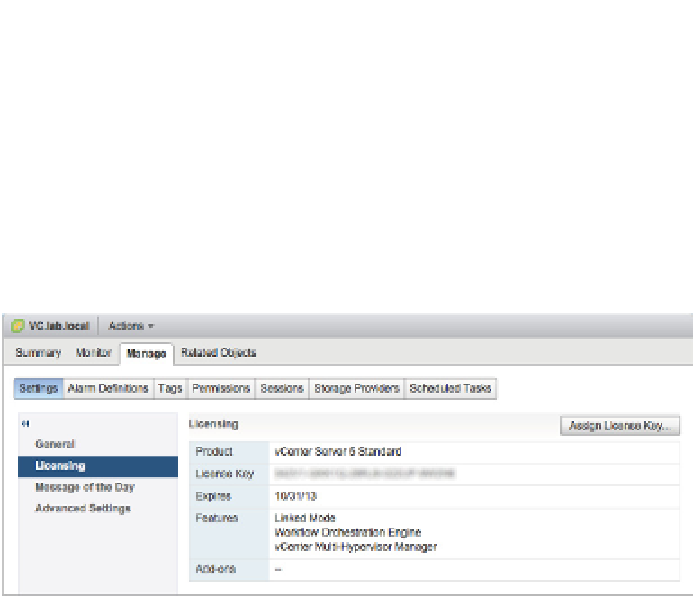Information Technology Reference
In-Depth Information
certii cate presented by the remote host when performing tasks such as adding a host to
inventory or establishing a remote console to a VM. We'll discuss more on SSL certii cates in
Chapter 8.
Licensing
The Licensing coni guration area of the vCenter Server Settings dialog box, shown in Figure 3.31,
provides the parameters for how this specii c vCenter Server instance is licensed. The options
include using an evaluation mode or assigning a license key to this instance of vCenter Server.
Figure 3.31
Licensing vCenter
Server is managed
through the vCen-
ter Server Settings
dialog box.
When an evaluation of vSphere and vCenter Server is no longer required and the appropri-
ate licenses have been purchased, you must deselect the evaluation option and add a license
key. Evaluation licenses are only valid for 60 days after installation.
Message of the Day
As the name suggests, you can edit the message of the day (MOTD) from this area. The MOTD
is displayed to users each time they log into vCenter Server. This provides an excellent means of
distributing information regarding maintenance schedules or other important information.
Advanced Settings
The Advanced Settings area provides for an extensible coni guration interface. These settings
should be changed only under specii c circumstances, usually at VMware's direction.
vSphere Web Client Administration
As we explained when outlining the home screen of the vSphere Web Client, there are three
distinct areas: Inventories, Monitoring, and Administration. So far we've explained a number of
features of the Inventories and Monitoring areas, but we also need to briel y touch on the third
category of features, Administration.
There are three areas under the Administration banner, Roles, Licensing, and vCenter
Solutions Manager. There is some overlap between these areas and those that come under
Inventories.