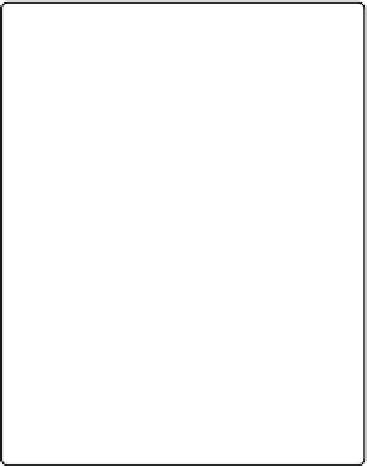Information Technology Reference
In-Depth Information
Search (3)
This bar lets you search for any item and also allows you to save that search for
later use.
Global Information (4)
On the right is a column that shows what
has
happened and what
is
happening and brings potential problems to your attention.
Figure 3.16
h e vSphere Web
Client home screen
shows the full selec-
tion of features
within not just
vCenter Server but
also both other
services that hook
into the vSphere
Web Client.
3
1
2
4
The home screen lists all the various features that the vSphere Web Client has to offer within
the content area in managing ESXi hosts and VMs:
Under Inventories, the Web Client offers several views, including vCenter, Hosts And
Clusters, VMs And Templates, Storage, Networking, and vCenter Orchestrator.
◆
Under Monitoring, the Web Client has screens for viewing tasks, events, host proi les, stor-
age service classes, and customization specii cations.
◆
Under Administration, there are areas to manage roles, licensing, and the vCenter
Solutions Manager.
◆
Many of these features are explored in other areas of the topic. For example, networking is
discussed in Chapter 5, “Creating and Coni guring Virtual Networks,” and storage is discussed
in Chapter 6. Chapter 10 discusses templates and customization specii cations, and Chapter 8
discusses roles and permissions. A large portion of the rest of this chapter is spent just on vCen-
ter Server's inventory views.
From the home screen, you can click any of the icons to navigate to the corresponding area.
There may or may not be additional icons here, depending on the plug-ins you have installed.
The vSphere Web Client also has another way to navigate quickly and easily, and that's called
the
navigator
.