Information Technology Reference
In-Depth Information
6.
Create the ODBC DSN. When you are creating the DSN, be sure to specify the service
name as listed in TNSNAMES.ORA (in this example, VPX).
7.
While logged into SQL*Plus with the system account, run the following SQL command to
enable database monitoring via the vCenter Server user:
grant select on v_$system_event to VPXADMIN;
grant select on v_$sysmetric_history to VPXADMIN;
grant select on v_$sysstat to VPXADMIN;
grant select on dba_data_files to VPXADMIN;
grant select on v_$loghist to VPXADMIN;
8.
After you complete the vCenter Server installation, copy the Oracle JDBC driver
(ojdbc13.jar) to the tomcat\lib folder under the VMware vCenter Server installation
folder.
After the Oracle database is created and coni gured appropriately and the ODBC DSN is
established, you're ready to install vCenter Server.
vCenter Server and Oracle
You can fi nd all the downloadable fi les required to make vCenter Ser ver work w ith Oracle on Oracle's
Working with Microsoft SQL Server Databases
In light of the existing widespread deployment of Microsoft SQL Server 2005 and Microsoft SQL
Server 2008, it is common to i nd SQL Server as the backend database for vCenter Server. This
is not to say that Oracle does not perform as well or that there is any downside to using Oracle.
Microsoft SQL Server just happens to be implemented more commonly than Oracle and there-
fore is a more common database server for vCenter Server.
If you are considering Microsoft SQL Server as the separate database server for the backend
database, keep in mind that the vCenter Server virtual appliance does not support Microsoft
SQL Server.
Connecting vCenter Server to a Microsoft SQL Server database, as with the Oracle implemen-
tation, requires a few specii c coni guration tasks, as follows:
vCenter Server supports both Windows and mixed mode authentication. Be aware of
which authentication type the SQL Server is using because this setting will affect other
portions of the vCenter Server installation.
◆
You must create a new database for vCenter Server. Each vCenter Server—remember that
there may be multiple instances of vCenter Server running in a linked mode group—will
require its own SQL database.
◆
You must create an SQL login that has dbo (db_owner) access to the databases you created
for vCenter Server. If the SQL Server is using Windows authentication, this login must be
linked to a domain user account; for mixed mode authentication, the associated domain
user account is not required.
◆