Information Technology Reference
In-Depth Information
direction. For more information on vSphere design, we recommend you read
VMware
vSphere
Design
(Sybex, 2013).
By now, you have a good understanding of the importance of vCenter Server in a large enter-
prise environment and some of the considerations that go into planning for a vCenter Server
deployment. You also have a good idea of the components, features, functions, and role of vCen-
ter Server. With this information in mind, let's install vCenter Server. The next section mainly
focuses on the installation of the Windows Server-based version of vCenter Server; for informa-
tion on the vCenter Server virtual appliance, refer to the section “Deploying the vCenter Server
Virtual Appliance.”
Installing vCenter Server and Its Components
Depending on the size of the environment to be managed, installing vCenter Server can be
simple. In small environments, the vCenter Server Installer can install and coni gure all the
necessary components. For larger environments, installing vCenter Server in a scalable and
resilient fashion is a bit more involved and requires a few different steps. For example, support-
ing more than 1,000 ESXi hosts or more than 10,000 VMs requires installing multiple vCenter
Server instances in a linked mode group, a scenario that we'll discuss later in this chapter in the
section “Installing vCenter Server in a Linked Mode Group.” You also know that the majority of
vCenter Server deployments needs a separate database server installed and coni gured to sup-
port vCenter Server. The exception would be the very small deployments in which SQL Server
2008 Express Edition is sufi cient.
The majority of this discussion is applicable only to installing vCenter Server and its compo-
nents on a Windows Server-based computer (physical or virtual). However, some tasks—such
as the tasks required for preparing separate database servers—are applicable to the use of the
vCenter Server virtual appliance as well.
vCenter Server Preinstallation Tasks
Before you install vCenter Server, ensure that the computer has been updated with the latest
updates, such as Windows Installer 4.5 and all required .NET components, from the Microsoft
Windows Update site at the following location:
Depending on the database engine you will use, different coni guration steps are required
to prepare the database server for vCenter Server, and these steps must be completed before
you can actually install vCenter Server. If you are planning on using SQL Server 2008 Express
Edition—and you're aware of the limitations of using this edition, as described earlier in the
sidebar “Using SQL Server 2008 Express Edition”—you can skip ahead to the section “Installing
the vCenter Server Components.” Otherwise, let's take a closer look at working with a separate
database server and what is required.