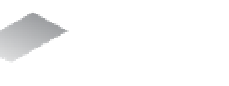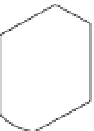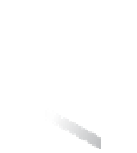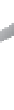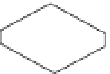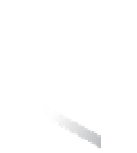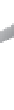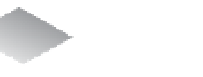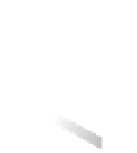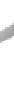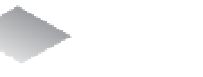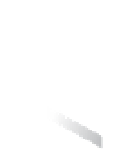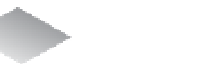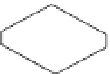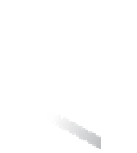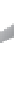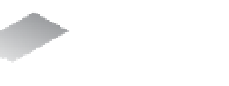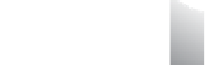Information Technology Reference
In-Depth Information
Inventory server
◆
Any other services you wish to co-locate
◆
Figure 3.4
vCenter Server
acts as a proxy for
managing ESXi
hosts, but all of the
data for vCenter
Server is stored in a
database.
vCenter server
Database server
Logging, statistics,
configuration data,
permissions, user accounts
ESX/ESXi hosts
ESX/ESXi hosts
ESX/ESXi hosts
vCenter server management scope
Although you can run vCenter Server and its dependencies on the same machine, it's usu-
ally not recommended because it creates a single point of failure for key aspects of your virtual
infrastructure. However, sometimes you don't have a choice, especially in smaller environments
when capacity is at a premium. Keep in mind that VMware recommends 10 GB of RAM if vCen-
ter Server, vCenter Single Sign-On, and vCenter Inventory Service are installed on the same
machine. This would be the case if you use the Simple Install option when installing vCenter
Server.
Throughout this chapter, we'll use the term
separate
database
server
to refer to a database
server application that is separately installed and managed. Although it might reside on the
same computer, it is still considered a separate database server because it is managed indepen-
dently of vCenter Server. You'll also see the term
backend
database
, which refers to the actual
database that vCenter Server uses on the separate database server.
Without considering the separate database or SSO servers for vCenter Server, VMware sug-
gests a system coni gured with two CPU cores and 4 GB of RAM to support up to 50 ESXi hosts
and 500 powered-on VMs. For environments consisting of up to 300 ESXi hosts and up to 3,000
powered-on VMs, VMware recommends four CPU cores and 8 GB of RAM. Finally, for environ-
ments scaling all the way up to 1,000 ESXi hosts and up to 10,000 powered-on VMs, vCenter
Server should have 8 CPU cores and 16 GB of RAM.
CPU Cores
Most modern physical servers ship with at least quad-core CPUs. As you can see based on VMware's
recommendations, vCenter Server will leverage multiple CPU cores when necessary.
Should you choose to run the separate database server on the same physical computer as
vCenter Server, you'll need to consult the documentation for your chosen database server.