Graphics Programs Reference
In-Depth Information
be saved or read by the sot ware. h is is one reason I recommend using dng f or your
raw originals instead of native camera raw i les, because you can save xmp metadata
directly into dng i les. More about dngs la ter.
3
Second pass
If necessary, repeat the review and rating process to further rei ne your choices.
Selects that make it through the second pass get two stars. When you're done, i lter
for two stars.
During editing, start applying more keywords to photos that make it through the
current round. At the end, your i nal selects should contain a complete, unique set
of keywords for each individual photo.
Additional passes
Continue to review and rate, applying three, four, up to i ve stars to the selects for
each round. Repeat the process only as many times as necessary to get to your i nal
selects. Sometimes one or two passes are all that are needed. Other times you might
need to go through the shoot numerous times, i ltering down your Grid view each
time. Whatever the case, be sure that when you're done editing only your best work
remains visible in the Grid.
Refrain from immediately deleting photos during editing
It slows the workl ow, plus you might make a mistake. If you want to delete images,
consider coming back later to do so. Better decisions might be made with some time
gone by. Plus, in Lightroom it's easy enough to simply hide the photos you don't want
to see, discussed later in this chapter.
After the i nal pass, add selects to a collection
When you get to the point where you have a strong representation of i nal selects, put
them all into either an existing collection or a make new one. h is can be done by
manually making a collection and adding photos to it, or by using smart collections.
Both are covered later in this chapter.
Typically, all further work on the selects
should be done from collections.
Ot en, photos placed in the i nal collection(s) are
the only images from the shoot that will continue into Develop. You can always return
to the folder if necessary to have another look at the photos that were hidden during
editing. In this chapter I'll explain why I think collections are so great.
Repeat
You can use the above basic steps for every edit.
Lightroom is l exible; the order in
which you perform specii c editing tasks is not as important as using a consistent system.
h e rest of this chapter explains Library's features and functions in detail.






















Search WWH ::

Custom Search