Graphics Programs Reference
In-Depth Information
Folder structures
Deciding how to organize the folders in your image library can be the most daunting
aspect of designing a
digital asset management
(dam) system, but with careful
consideration, you can implement a system that will serve you well for years. Here
are a few things to keep in mind:
2
1. h e number of folders in your image library will increase dramatically
over time.
h e system must scale
ef ectively with this growth.
2. Working with Lightroom, it's ot en advantageous to have all your photos
organized in subfolders underneath one main, top-level folder (mine is
called simply “Photo Library”). h is makes it easier to keep your catalog
links intact, even when moving your image library to other drives.
3.
Use as few folder levels as are necessary to support your
organizational structure.
h e number of nested folders (folders within
other folders) can easily get out of hand; you don't want to have to “drill
down” through many levels of folders to get to an individual i le.
Plan your photo folder architecture carefully. Consider what should be
at the top level, what's beneath that, and so on. For example:
2007
091507_G
rand_Tetons
052107_E
lizabeth_New_House
100807_M
aine
or
United_States
C olorado
M aggie_Homecoming_2008
Sa n_Juans_Summer_2008
Silverton_080705
Silverton_080706
All the i les from a single shoot should be contained in one folder.
Files from longer shooting sessions, such as multiple-day trips, can be
separated by folders named for days and/or locations.






















Search WWH ::

Custom Search