Graphics Programs Reference
In-Depth Information
For example, if you're pressed for time, a manual download using Finder or
Explorer is the fastest way to simply copy the i les from the card to the hard drive;
you can deal with the Lightroom import later.
2
Also, a manual copy can provide quick indication of any problems with the i les on
the card.
When you've manually copied i les this way, during the eventual Lightroom
import you would use the same steps outlined in Import from Camera, but instead
of choosing the card as the source, you'd choose the folder on your hard disk
containing the previously copied i les.
h is optional workl ow has many other potential applications. For example, using
Lightroom's import functions, you could perform the same basic steps to:
• Convert your raw image library to dng w hile importing to Lightroom;
• C opy i les from one place to another while adding keywords and other
metadata; or
• Move and rename a batch of i les and import them into the catalog.
Tethered Capture
Tethered capture provides automated transfer of image i les directly from your
camera to your computer, and into the Lightroom catalog, as they are captured.
Shooting tethered requires a live connection between your camera and computer,
so it's most commonly used in studio environments.
Typically, photographers connect their camera to the computer using a usb cable.
Many new camera systems also allow wireless transfer, eliminating the need to
connect with a cord.
Lightroom 3 includes new methods for supporting tethered capture; previous
versions required the use of the camera maker's utility sot ware to facilitate the
transfer. For users of Canon and Nikon digital slrs, t his is no longer the case—
you can do it all with Lightroom. (If your camera make or model is not currently
supported by Lightroom 3's tethered capture, you can likely still use the older
methods as described in my previous topic and numerous Web sites.)
h e main benei t of shooting tethered is you can review your photos on a display
that's larger and more accurate than the camera's lcd mo nitor. A secondary benei t
is that in addition to residing on the camera's memory card, the photos are also
immediately copied to your hard drive as they are captured.






















Search WWH ::

Custom Search