Graphics Programs Reference
In-Depth Information
You can start working right away
You can begin working on photos as soon as they appear in the Library Grid
view. You don't have to wait for the entire import to complete in order to start
editing and/or processing any photos that are already in the catalog. You can
also switch from the Current Import source to another image source, or to any
other module, while an import is in progress.
2
Completion sounds
In Lightroom's Preferences, under the Lightroom menu on Mac and the Edit
menu on Windows, look on the General tab. About halfway down the middle
of the dialog box (see Figure 2-x) are options to set a Completion Sound to play
when Lightroom is done importing (or exporting) i les. I i nd this to be a useful
feature.
LIGHTROOM PREVIEWS CREATED DURING IMPORT
As Lightroom reads the pixel data from
image i les, previews are created, which
are then also referenced by the catalog.
In the Import screen you can specify the
previews generated during import at the
following sizes and quality levels (see
Figure 2-9):
Figure 2-9
a.
Minimal
: Select this option
to have your import complete in the fastest time possible. Only
small thumbnails will be generated during the import. When you
begin working with your images later, Lightroom will generate
larger previews as necessary on-the-l y, which may cause slight
delays in the response of the program as previews are built.
b.
Embedded and Sidecar
: Select this option to have Lightroom
read any existing previews contained in the original i les and
use the current previews if they are up-to-date, or generate new
ones if not. h is is particularly intended for raw and dng i les. (I
never use this option, because I only want to see Lightroom's most
current previews.)
c.
Standard
: Select this option to have Lightroom generate
thumbnails and standard-sized previews during Import. Standard
previews are used to show photos full-screen. You can set the size
and quality used for standard previews in Catalog Settings
➔
File
Handling.






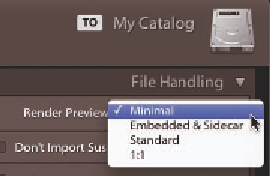



















Search WWH ::

Custom Search