Graphics Programs Reference
In-Depth Information
Use
DNG
as your raw format and
TIF
as your layered work format
From these two master i le formats you can produce derivatives of any kind, for any
purpose.
1
Don't shoot in
JPG
I believe the only situations that might benei t from capturing jpg instead of raw are
those where you will not do any processing on the computer. Assuming that from this
point on you'll be using Lightroom to work up your i les, I strongly recommend that
you always capture raw (and there's usually no need for ra w+jpg anymore.)
h ere's more about i le formats in Chapters 2, 3, 4 and 5.
SAVING YOUR WORK
As you work on your photos, Lightroom automatically saves your adjustments in the
catalog and continually generates screen previews based on the adjustments that have
been applied. Your original i le (regardless of its format) remains unaltered, giving
you unlimited l exibility for changing your mind later.
However, storing all your editing instructions
only
in the Lightroom catalog carries
some risk. For example, if you do all your processing in Lightroom and the catalog
becomes corrupt (and you haven't made backups) you could lose that editing data,
requiring the work to be redone.
h is is why you must get in the habit of saving your work frequently when working
in Lightroom, just like working with any other sot ware. When you save metadata to
i les, in addition to being stored in the Lightroom catalog, the metadata processing
instructions for the adjustments you make should also be saved to i les
outside
the
database. h is can be done using sidecar i les (for camera raw formats) or by saving
metadata in the actual i les themselves (for all other formats). Saving out the metadata
helps ensure 1) your work won't be lost and 2) your edits travel with the original i le
wherever it goes.
Even when you save metadata adjustments into a i le, the pixel data is not changed:
the metadata is stored in a separate part of the i le, and read back in when Lightroom
(or other sot ware) loads the image.
Back up often!
Backing up your Lightroom catalogs and image i les is an essential part of the
workl ow. All hard drives will eventually fail; the ef ect of this occurrence can either
be insignii cant or a complete catastrophe, depending on your work habits. Chapter 2
contains a thorough discussion of backup strategies.























Search WWH ::

Custom Search