Graphics Programs Reference
In-Depth Information
import new photos into the trip catalog, convert to dngs, add all m y custom
metadata (copyright, contact info, keywords etc.). I also apply my custom
Develop defaults during import (most important is Camera Calibration).
Immediately at er importing, converting, keywording etc. I save the metadata
out from Lightroom into the dng i les. h is ensures that the edits stick, and
using dng a voids the need for sidecar i les. h e i les are backed up immediately
to an external hard drive or usb l ash drive.
9
During the trip I will also do some quick edits using ratings to start identifying
selects. Obvious rejects are sometimes deleted, but only if I am completely
sure about it. While editing, I also save metadata at er changes to ratings or
keywords, so I come home with i les that are already processed through my
workl ow.
At home, depending on the number of i les involved, I either connect my laptop
to my studio computer over the network, or connect my external backup drive
directly to my main machine. In my main, (“master”) Lightroom library I use
“Import from Catalog” to copy the i les to my main working drives and import
them into the main catalog.
When this is done, I sync my master photo drive to a duplicate hard disk, then I
delete everything from my laptop and traveling backup drive so they're ready for
the next trip.
STEP-BY-STEP WORKFLOW FOR ROAD TRIPS
Following is the set of procedures I use when out shooting on location, and
download using a laptop computer. Depending on your own computer hardware
and sot ware setup, you can follow this workl ow verbatim, or use it as a basis for
developing your own methods. In any event, the basic steps remain the same.
Overview of steps
1. On my laptop, I create a new, empty Lightroom catalog for each trip.
2. While on the road, I import all new captures into the trip catalog.
3. At er returning home, I import the photos (and accumulated metadata)
from the trip catalog into the main, “master” catalog.
4. At er coni rming the import and making backups, I delete all the image
i les and temporary trip catalog from the laptop, which is then ready for
the next trip.






















Search WWH ::

Custom Search