Graphics Programs Reference
In-Depth Information
to maintain an active, “dynamic” link between image i les from the Lightroom
catalog being edited in Photoshop. For more about exporting, see Chapter 5.
9
You may need the latest version of Photoshop for full functionality
with Lightroom
If you have photos selected in Lightroom and the above described options are
grayed out, it's because you don't have a recent enough version of Photoshop.
You'd need to upgrade for full interoperability between Lightroom and
Photoshop. During a roundtrip editing session, you may also see Lightroom
dialog boxes warning you that you should update Adobe Camera Raw or
Photoshop. You have two choices: Render using Lightroom, or Open Anyway.
I haven't seen a dif erence in results using either option, but depending on the
sot ware versions involved (as well as the camera used to make the capture)
there may be variability in quality.
Export post-processing
You can apply post-processing actions in the Export window (see Figure 9-10).
h ese can be Photoshop actions saved as droplets, or in many cases, actual
standalone programs on your computer.
In these cases, Lightroom will fully complete all its processing, then hand
of the i le to the specii ed application or script. For example, if you run a
Figure 9-10
Photoshop action on the exported i les, all the steps in that action—and any
resulting changes to the i les—will be performed
at er
Lightroom's color space
conversion, resizing, sharpening, watermarking, etc. Keep this in mind when
you're planning the export workl ow; it has a signii cant ef ect on how your
steps should be arranged when post-processing is involved.























Search WWH ::

Custom Search