Graphics Programs Reference
In-Depth Information
⌘
+E or Ctrl+E
Edit a photo in
Photoshop (or the
primary external
editor)
ROUNDTRIP EDITING WITH PHOTOSHOP
As much as Lightroom is capable of, there will be times when you've got to take
a i le into Photoshop to i nish your work. One common example is when
you need to combine multiple captures. h is is called
compositing
—you're
making a
composite
image
from multiple original photos. Compositing can
be done manually, such as stacking multiple layers with masks in Photoshop,
or automatically, such as with hdr tone mapping or stitching panoramas. h e
outcome of all of these processes is a i nal, composite image.
9
⌘
+Option+E or
Ctrl+Alt+E
Edit the photo
in the secondary
external editor
Another example is heavy retouching, which also could reasonably be
considered compositing. If you need to replace a large or complex section of a
photo, you'll likely need more retouching power than Lightroom can provide.
Or, many photographers like to apply elaborate special ef ects, like watercolor
painting, charcoal, etc., which can be done in Photoshop.
Also, there are advanced sharpening and noise reduction packages available
that go far beyond what Lightroom can do in these areas, and are ot en
implemented as Photoshop plug-ins.
Another case where you might want to use Photoshop is
sot -prooi ng.
Photoshop can simulate, on-screen, the appearance of an image printed on
a certain printer and paper combination. You can then make Photoshop
adjustments to get the image to look as much like your reference image as
possible. Lightroom currently doesn't provide sot -prooi ng.
Prepping i les for printing at an outside vendor, such as an of set print shop,
can also require Photoshop, especially if it's a cmyk process. Lightroom does
not support editing i les in cmyk color mode—any adjustments made to cmyk
i les in the catalog are done using Lightroom's internal r gb space, and you can't
export cmyk i les from Lightroom.
Edit in Photoshop
With one or more photos selected in Library Grid or the Filmstrip in any
module choose the Photo menu
➔
Edit In… command, or use the shortcut or
contextual menu.
Depending on the version of Photoshop being used and type of original, one of
two things will happen:
For dng a nd camera raw i les and virtual copies, Lightroom will render the i le
and open it into Photoshop memory. Note that a i le on disk has not yet been
created; the image data has simply been opened as a new i le in Photoshop.






















Search WWH ::

Custom Search