Graphics Programs Reference
In-Depth Information
Below Override Color are sliders for Opacity and Size. Opacity sets the level
of transparency for the identity plate; at 100% it is solid and totally opaque. At
lower levels you can see elements showing through the identity plate. To scale the
identity plate, you can drag the size slider or enter a numeric value.
8
To position the identity plate in the slide layout, just click and drag it to the
position you want. Also, when you've clicked to select the identity plate in the
layout, you will see control handles appear. Click and drag the handles to scale
the identity plate interactively. Rotate the identity plate by selecting it and clicking
one of the rotate buttons in the Toolbar; see Figure 8-8.
Figure 8-8
It is possible that a combination of dragging and rotation will place your identity
plate of the slide entirely, where you can no longer access it by clicking. If
this happens, simply uncheck the box to turn it of , then back on again. It will
reappear in the default location at the top let of the slide layout.
At the bottom of the Identity Plate section is an option to Render Behind
Image. h is can be useful if you want to use a large identity plate as part of the
background of the slides. With this option enabled, the identity plate will be
placed behind the photos, and in front of the background.


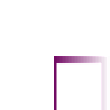


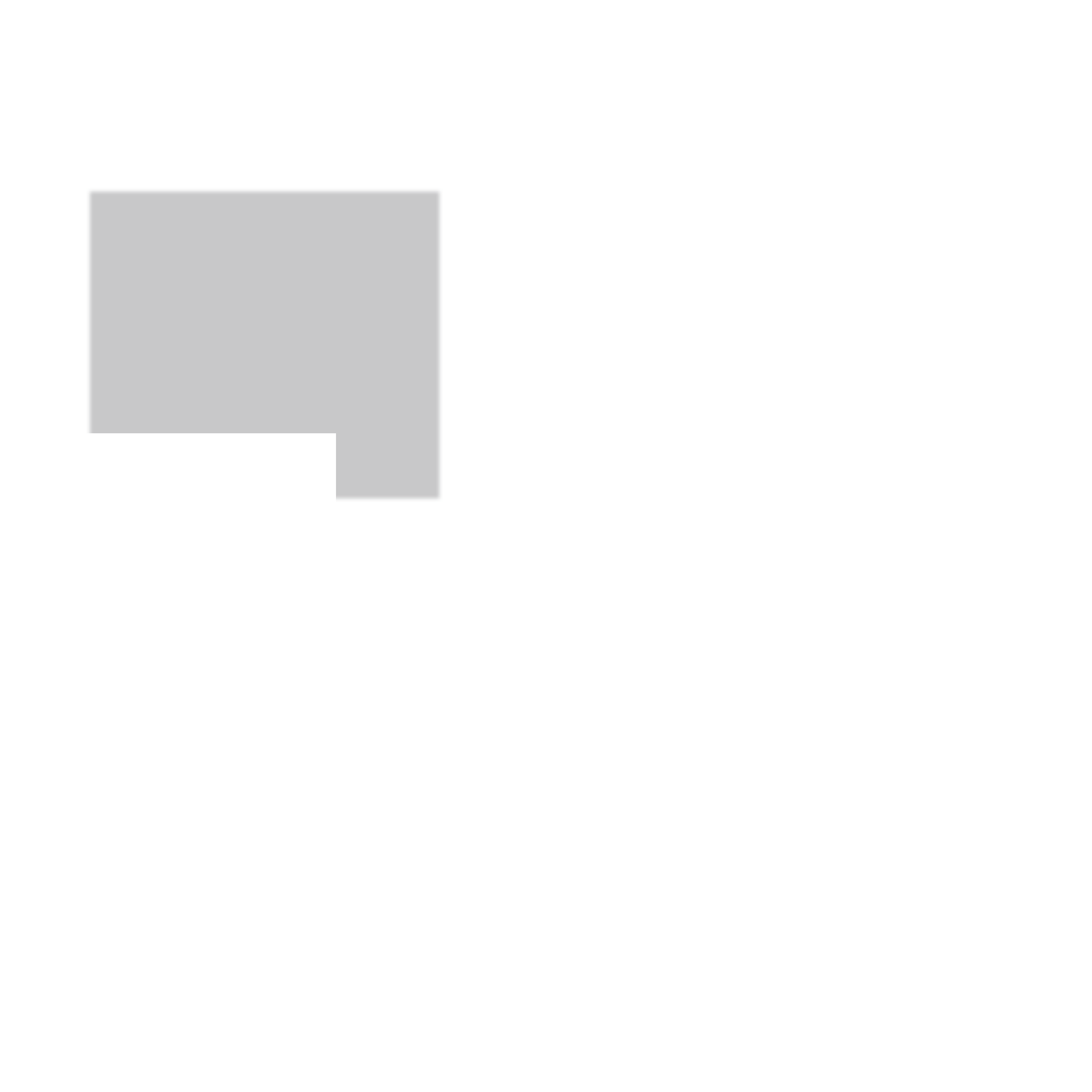
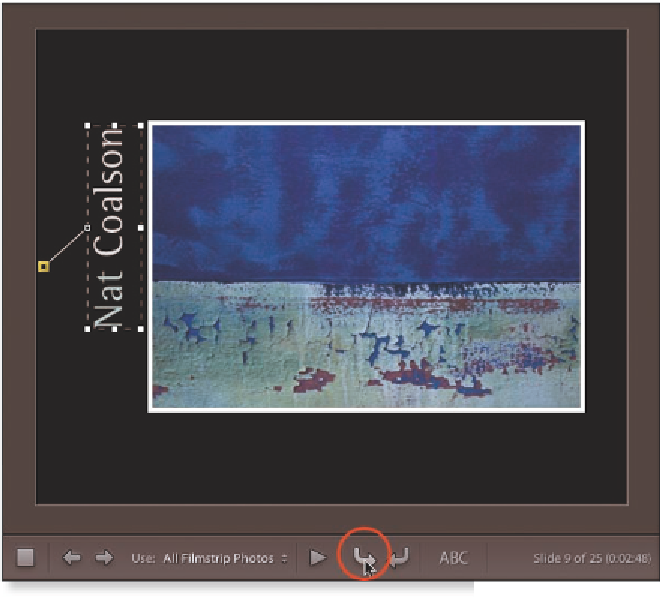

















Search WWH ::

Custom Search