Graphics Programs Reference
In-Depth Information
Lightroom is
multithreaded,
which
means it can multitask: several
operations can be performed at the
same time. If more than one process
is going, multiple progress bars are
shown.
1
Figure 1-16
Stopping a process
To stop a process, click the small X at the right side of the progress bar.
Move on to other tasks
h ere is usually no need to wait for a process to complete before moving on
to another task. For example, if you are in the middle of an import, you can
still work on images already in the Library. If you're exporting a Web gallery, a
batch of images, etc., the same applies.
FILMSTRIP (BOTTOM PANEL)
h e bottom panel, called the
Flmstrip,
shows thumbnails for the images in the
current source (see Figure 1-17). h e Filmstrip remains the same throughout
all the modules. You can change the order of photos in the Filmstrip and the
display of the thumbnails. h ere's more about this in Chapter 3.
F6
Hide/show
the Filmstrip
Figure 1-17








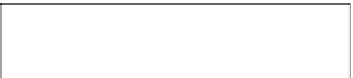

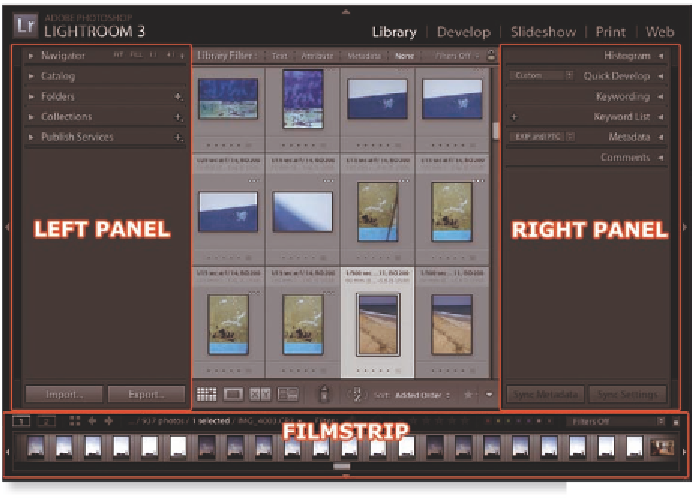


















Search WWH ::

Custom Search