Graphics Programs Reference
In-Depth Information
First, tick the box to enable the Identity Plate. h en click on the small preview
to see a list of saved Identity Plates. If you want to make a new one, click Edit….
7
h en, in the Identity Plate Editor, choose whether to use a text or graphical
Identity Plate. To use a graphic, you must i rst create an image i le in other
sot ware such as Photoshop. Lightroom 3 now supports Identity Plate graphics
using jpg, png, gif , bmp and tif . Click the Locate… button to i nd a i le on
your hard drive, or drag and drop a i le from your desktop into the window.
(I keep all my Identity Plate i les in my Lightroom Presets folder, but the i le can
physically be located anywhere on your hard drive. Note that if you move the
original graphic i le at er using it in an Identity Plate, you will need to relink it.)
If you select the text option for your Identity Plate, type the text you want to
use, then use the controls provided to style the text. h e text must be selected to
apply the styling.
Multiple font styles in one identity plate
By selecting dif erent parts of the text, you can apply multiple text styles within
a single text Identity Plate.
When you're done setting up your new Identity Plate, click the button at the
bottom let that says Custom, then choose Save As…. Give your new Identity
Plate a meaningful name, like “My Web Gallery ID plate”, click Save, then click
ok t o apply the new Identity Plate to your Web gallery.
Your new Identity Plate will become available in all areas in Lightroom where
you can specify an Identity Plate for a layout, including Print and Slideshow.
At er applying the Identity Plate, you can enter a link to a Web page or email
address that will be loaded when it's clicked. If you don't want to include a link
on your Identity Plate, leave this i eld blank.
Provide a link to your Home Page
In the Site Info panel, the default ht ml Lightroom Web templates provide the
two places just described to create links to other Web pages or email. If you are
adding Web galleries to an existing site, I recommend you be sure to use either
the Identity Plate or the Web or Mail Link to include a link to the home page of
the site. Otherwise, the Web gallery will be isolated from the rest of your Web
site, of ering users no way to get anywhere outside that specii c Web gallery.
h is condition varies in other Layout Styles; some provide other ways to add
outbound links from your gallery.






















Search WWH ::

Custom Search