Graphics Programs Reference
In-Depth Information
• Collection Title, something like “New
Zealand, Spring 2009”
7
• Collection Description - you can enter
more details about the photo gallery
here, like “h e Most Beautiful Place in
the World”. etc.
Note: this reference to “Collection” in
the Web module has no relationship to
Lightroom's collections image source.
You can use whatever text you want here,
regardless of how the photo collection
itself may be named.
Click triangle buttons at the right of the
text i elds for quick access to recently used
text values; see circled area.
Edit type in the preview
When setting the Site Info type, instead of
using the text entry i elds on the panel, you
can select the text in the preview and type directly on the page.
Figure 7-6
h e middle section of the Site Info panel shows:
• Contact Info: this is the text used for the link at the bottom of each page. For
example, you could enter text like “Email Me” and insert an email link, or use
“Home Page” and provide a link to your Web site's main page.
• Web or Mail Link: this must be a correctly formatted ur l. I f you're using
an email link, use the format
mailto:myemailaddress@mydomain.com.
If a
link to a Web page, use the full address (including http://) such as http://
mywebsiteaddress.com.
To remove any type element from the layout, leave the text i eld blank (select
any text in the i eld and delete it).
Identity Plate
In the default ht ml template, the bottom part of the Site Info panel allows you
to apply and customize an Identity Plate. In other Layout Styles the Identity Plate
may be in a dif erent location, but the controls essentially work the same.
























Search WWH ::

Custom Search