Graphics Programs Reference
In-Depth Information
In the Choose Proi les window, check the box(es) for the printer/paper proi le(s)
you want to add to Lightroom and click ok; s ee Figure 6-39. When added, they
will remain in the Proi le popup for future use.
6
Figure 6-39
Next, choose the Rendering Intent; see
Figure 6-40. h is setting determines
how the colors in the photo are
translated to the printer''s color space
h e two available rendering intents in
Lightroom are
Perceptual
and
Relative.
h ere's more about color management and rendering intents in Chapters 1 and 5.
Figure 6-40
Your printer (and the printer at the lab) has a specii c range of colors it can print,
called its
color gamut
. Perceptual rendering compresses the range of colors in
the photo to preserve their visual appearance on the print. Relative keeps all the
colors in the photo that the printer can reproduce as-is, and clips the
out-of-
gamut
colors to their nearest equivalent.





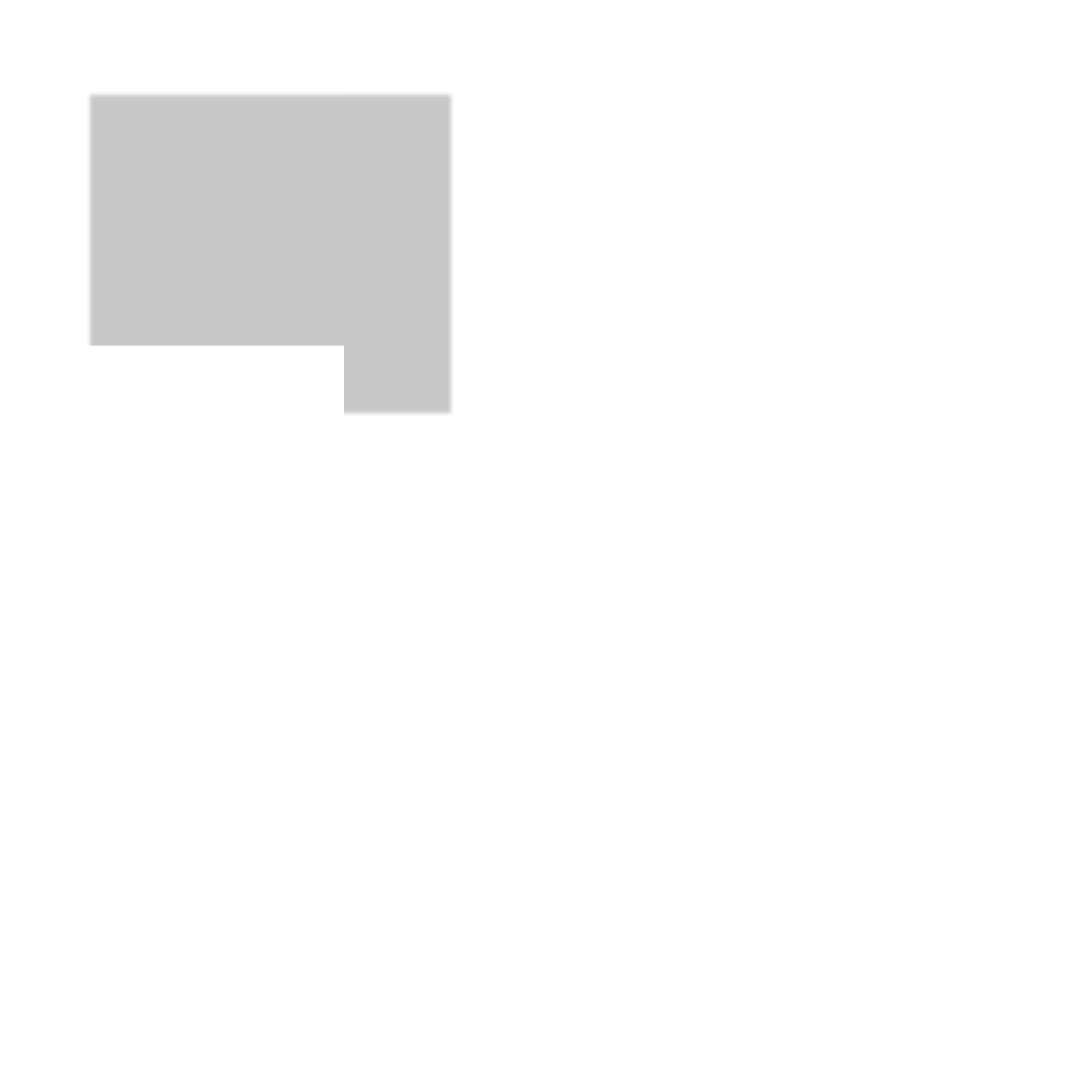


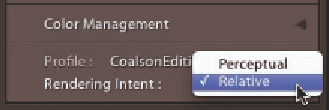
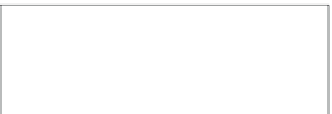

















Search WWH ::

Custom Search