Graphics Programs Reference
In-Depth Information
Stroke Border:
enable this option to add a solid, outline border to the printed
photos; see Figure 6-14. Use the slider or type in a numeric value to set the
width of the border. Click the rectangular color swatch to open the color picker
and set a color. (h e color picker is explained in detail in Chapter 4.)
6
Enable Solo Mode
Right-click or Ctrl+click on any panel header and click the popup menu option
to enable Solo Mode.
⌘
+3 or Ctrl+3
Open/close the
Layout panel
Layout panel
h e Layout panel contains settings for adjusting
the grid layout (see Figure 6-15). h es e
measurement settings all work in conjunction:
changing one setting will usually also change
the others, and sometimes it's impossible to get
everything you want if the numbers don't add up.
h is is one area in Lightroom that ot en requires
doing some math, and you'll likely need to work
the settings back and forth until you get the precise
measurements you're looking for.
Ruler Units:
use the popup menu to specify
inches, centimeters, millimeters, points or picas.
Figure 6-15
Margins:
sets the outer page margins using the specii ed units. h e minimum
allowable margins are determined by the Page Setup settings.
Page Grid:
specii es the number of rows and columns used to place the photos
on the page. Along with the other measurements, the number of rows and
columns in the grid determines the allowable size of the cells.
Cell Spacing:
if there is more than one cell on the page, this sets the amount
of vertical and horizontal space between the cells. If the Page Grid is set to one
row and one column, these settings will be dimmed and unavailable.
Cell Size:
sets the size of the cells in which the photos are placed. h e cell sizes
possible are determined by the other measurements. If you have a specii c size
you want the cell(s) to be, type to enter a numeric value. Cell spacing will be
adjusted accordingly. If you enter a number and Lightroom refuses to accept it,
you will need to adjust one or more of the other measurements. You can tick
the checkbox to force the cells to Keep Square.

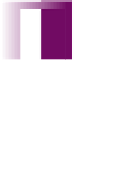



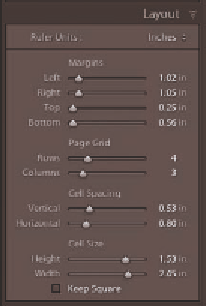
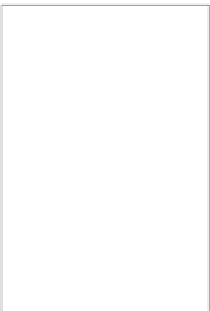

















Search WWH ::

Custom Search