Graphics Programs Reference
In-Depth Information
Printing photos from Lightroom
I believe a photograph is never truly i nished
until it's printed. You can make all
the Web galleries you want, present slideshows, share photos by email… but for
generations, the intrinsic nature of viewing a
photograph
has meant viewing a
print.
6
Of course, in this digital age, many more photos are shared electronically than
are viewed as prints. I think this is unfortunate, for several reasons. First, color
management: send ten people your photo to view on their computer monitors;
ten people will see dif erent colors in the photo. Today, this is an inescapable fact.
Second, resolution: transmitting photos electronically requires lower resolution than
can be achieved in a i ne print, and thus, a loss of detail.
Nothing can take the place of standing in person before a great print, illuminated by
good light. It can take your breath away. Call me “old school” if you will, but sharing
snaps from your cell phone's camera on Facebook isn't
true
photography. h es e
quick, ot en temporary, digital images certainly have their place—especially online—
but the real art of photography remains in deference to the i nal print.
I realize that as times change, so will this standard. h ere's no escaping digital, and
maybe there will come a time that photos won't ot en be printed on paper (maybe
because paper is no longer available). But I hope even a century from now a photo
printed on i ne paper will still have special signii cance.
h e content of this chapter assumes you want to have your photos printed, either by
printing them yourself or having someone print them. We'll cover both scenarios.
If you're a wedding or portrait photographer, you'll be concerned with presenting
many proof images to clients prior to making the i nal prints. Lightroom excels at
this. If you're a nature or landscape photographer, you may be most interested in the
perfect reproduction of i ne detail and subtle tones within a single image. Lightroom
handles this with grace. Whether you need to print one photo or lots of them,
Lightroom's printing capabilities are up to the task.
Lightroom's Print module provides some of the most modern, sophisticated,
automated controls available for resizing, sharpening and color management. And,
of course, you can save templates for repeated use. We'll go through all the features
of the Print module and explore some of the really creative and fun things you can
do with printing in Lightroom. I'll do my best to explain all the controls and give you
some ideas for how this all applies to your own situations.
Making your own prints
With the recent advances in af ordable inkjet printers, many photographers are now
making their own high quality prints. If you've been printing your own work using


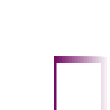


















Search WWH ::

Custom Search